Hey guys, welcome to Robotobzor! Today we’ll check out one of the best robot vacuums in late 2021. This is the Ecovacs DEEBOT OZMO T9 AIVI+. The price starts from 800$, as this robot has some real heavy duty stuff! The first – is the floor detection camera which looks for objects on the floor. The second – self-cleaning base. The third – is a unique Aeroforce cleaning system used in iRobots based on two silicone scraper rollers. The fourth – a vibrating module for mopping. Besides that, Ecovacs T9 AIVI+ has an air freshener, a LIDAR system for navigation, and pretty interesting functions. I think that this robot has everything needed for a modern vacuum to effectively clean a house. Now all we have to find out is how well our robot does with its main job, and if everything works as advertised. And now, let’s get rolling.
Package
The robot came in this box:

Aside from the robot and base I found these things:
- A charger. Note that the plug is Chinese, and a European version isn’t provided, so I recommend ordering it with the vacuum.
- A separate water tank, which can be installed in pace of the air freshener.
- 10 single use wipes for your robot.
- An extra bag for the self-cleaning base.
- An air freshener cartridge.
- And instructions written in Chinese.

This is basically everything. Everything needed is provided, aside from some spares, like a side brush, a HEPA-Filter, and extra mops. I recommend buying these items for your robot. You can buy them straight from the manufacturer.
Design
Now let’s take a look at Ecovacs DEEBOT OZMO T9 AIVI+ itself. It’s black, and the shell is made from stainless plastic. It’s a little higher than 95 mm (3.7 inches).


On the bumper we can see a camera for identifying and avoiding obstacles on the floor. The tech got the name TrueDetect 3D and TrueMapping 2.0.

At the back is just the module for the air freshener cartridge.

The LIDAR is responsible for building the map and navigating the robot. It is presented as a mechanical button, which saves it from getting stuck under furniture. Next to it is a single button: Start/Pause.
The dust container holds 420 ml (14 OZ) and is right under the top lid. Next to it is a power switch and a Wi-Fi restart button. Underneath is a convenient cleaning tool. We can also see a warning that states that it’s ok to wash the robot under water, which implies that you can also wash the filtration system. Inside is a shutter that saves dirt from being accidentally let out. There are three filtration systems: HEPA-filter, mesh and foam. This is cool. Also, apparently the HEPA-Filter is a class E12.

And here is how the air freshener works:

A water tank that vibrates is included to switch with the air freshener. It fits 180 ml (6 OZ) of water, which isn’t really a lot. The water gets on the mop through three openings. The water regulation is electronic.

Here are the single-use cloths. They are pretty thick, and I think that if you wanted to, you could effectively use them multiple times, and this won’t affect the cleaning quality or the floor.

Now let’s look at T9 AIVI+ from below. It has 6 anti-fall sensors, which is awesome. The clips to attach to the self-cleaning base are located in front, and right next to them are the carpet sensors.


And in the center is our AeroForce system, which is included in most iRobot vacuums. The two scraper rollers rotate in opposite directions. They are made of durable silicone, and can both be removed to clean off the collected hair and fur.


By the way, if you’re wondering if the rollers can be replaced with those from iRobot Roomba i7+ – the no, I checked. Ecovacs has slightly shorter rollers. This was done on purpose, so that each vacuum had their own brush model.

And yeah, under the rollers you can find openings for moving the dirt from the vacuum to the self-cleaning base.
Now let’s look at our base. It has a platform on which the robot parks. Here we can see openings for sucking the dirt into the base. A compartment for keeping the extra cord is at the back, this is good. The top lid opens when you press on it. Inside is a 2.5 liter dirt bag. It’s all pretty standard. It’s not the biggest bag if you compare it with the others, which can fit 3 or even 4 liters of dirt.


When the vacuum gets on the base, the mop doesn’t touch the floor, which is good. So your wooden floors have nothing to worry about. All in all the robot is assembled well, and I have no complaints.
Technical features
Ecovacs DEEBOT OZMO T9 AIVI+’s main characteristics, shown by the manufacturer:
- Battery Li-Ion 5200 mAh.
- Suction power 3000 PA.
- Self-clean base power 1 kW.
- Battery life 180 mins.
- Cleaning area >100 sq.m (328 feet).
- Dust collector 420 ml (14 Oz.).
- Water container 180 ml (6 Oz.).
- Obstacle size up to 20 mm (.78 inches).
- Size: 350*97 mm (13*4 inches).
All in all the characteristics are pretty standard for this model.
Functions
Now let’s look at T9 AIVI+’s functions. The robot is controlled through the Ecovacs HOME app. And here is the problem. As this robot is made for China, you won’t be able to connect it without a Chinese number, specifically a +86 number with 11 digits. So right after buying the vacuum ask your seller to set up an account for you. I got sent the details for connecting my robot, after which I connected it to the internet and my phone without a problem.

On the home screen you can see your robot’s status and its charge. Here are also the buttons for an automatic clean and immediate return to base. When you press «Enter Smart Cleaning», the robot’s main functions open up.
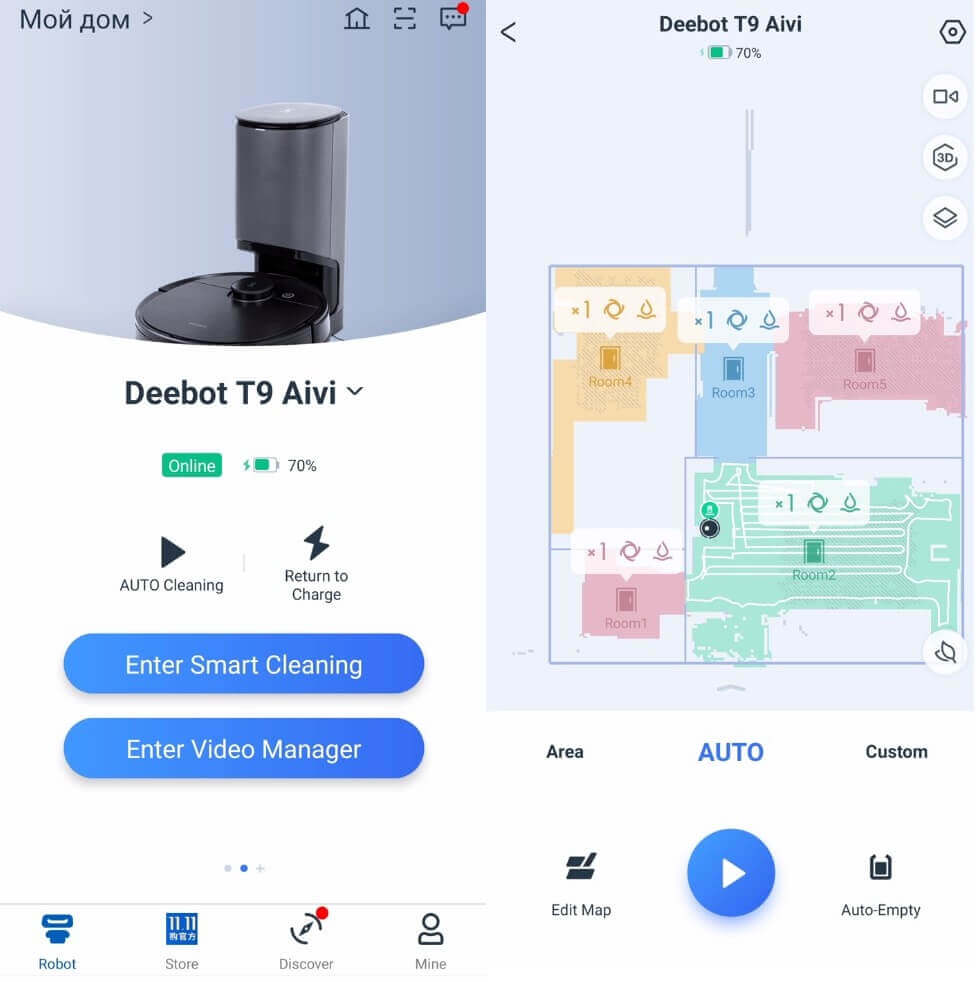
The home screen also has the map. The vacuum automatically zones it into rooms, and even marks your carpets. Here are the robot’s main cleaning modes:
- Area – You can pick individual rooms
- Auto – Automatically clean the full available area
- Custom – You can chose rectangular areas that need cleaning
In the Edit Map tab, which is on the bottom left, you can check up on your Wi-Fi connection, set up no-go zones and virtual walls. Not only that, but you can also set up virtual walls and no-go zones just for mopping. You can also edit the room’s borders, combine or divide them. You can also name the rooms. On the top center is a hidden map menu, where you can chose a map. Ecovacs DEEBOT OZMO T9 AIVI+ can save a couple of maps.
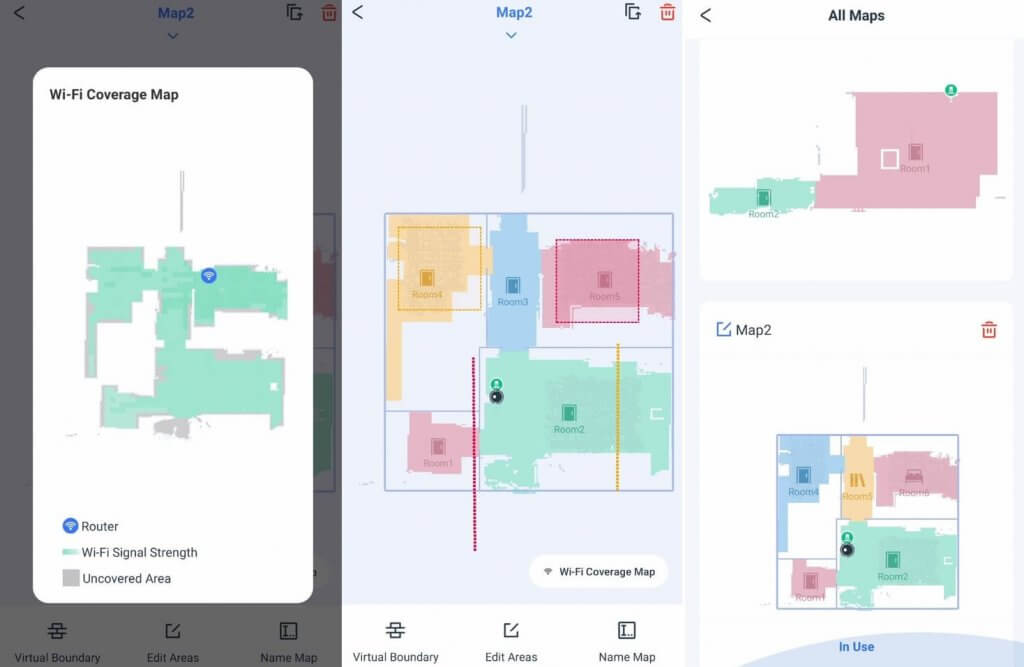
Let’s go back to the home screen. If you swipe up you will get a more detailed settings tab for your cleaning perimeter. In the View&Edit mode you can chose the amount of times your robot goes around the area: once or twice. Plus there is a 4 level suction adjustment and a 3 level water supply for the cloth. You can also set up the order in which rooms get cleaned and a mopping algorithm. A simplified snake-pattern cleaning algorithm is provided, as well as a thorough mop where the robot will go back and forth on a line. You can also set up a reminder to clean your cloth after your robot cleans. By the way, as I said before the robot has a vibrating platform that vibrates 480 times per minute, which helps get dirt out easier.
You can also turn the air purifier on and off, if it’s installed. When setting up your cleaning schedule you can set the time, days, and the needed rooms for cleaning. By the way, if you go to the Customize mode, you can even regulate your suction power for individual rooms, cloth wetness, and the amount of times your robot goes in each room. This is great!
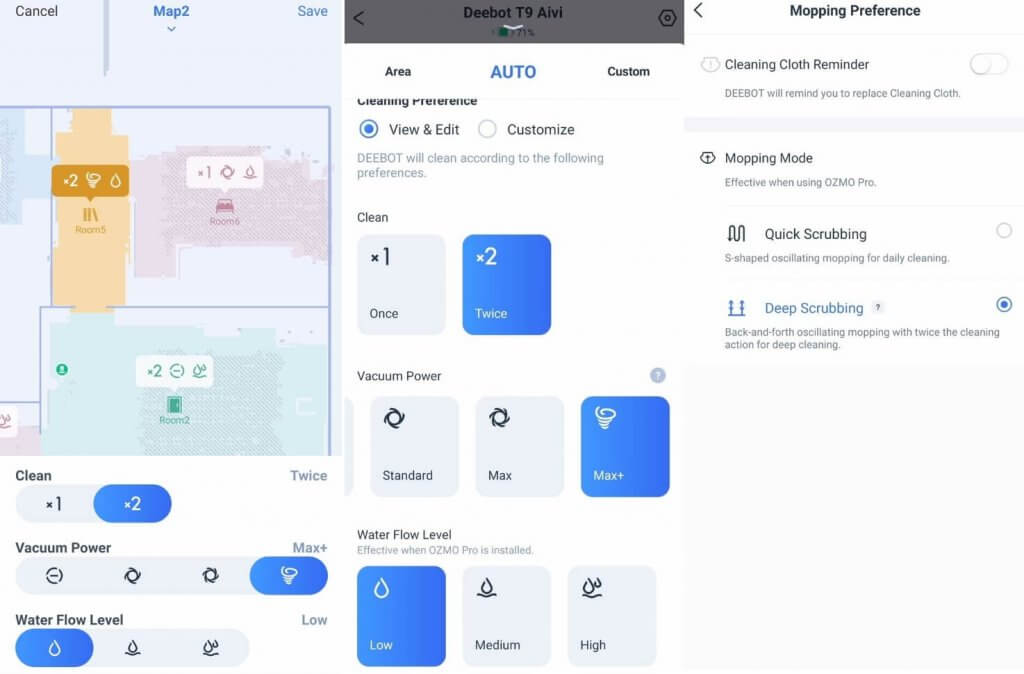
You can also chose the robot’s language and the robot’s volume. Like I said before, Ecovacs DEEBOT OZMO T9 AIVI+ can speak in English and Chinese.
Now let’s move on to the settings. Here you can change the robot’s name, check the cleaning history, and the roaming history, and set the time when your robot won’t disturb you.
In the Smart Cleaning tab you can turn on and off the object detector, let your robot save objects on the floor in its memory, which it can recommend you to move before the next cleaning cycle. You can also make your robot continue cleaning after its done charging, automatically increase power on carpets, and self-clean on the base.
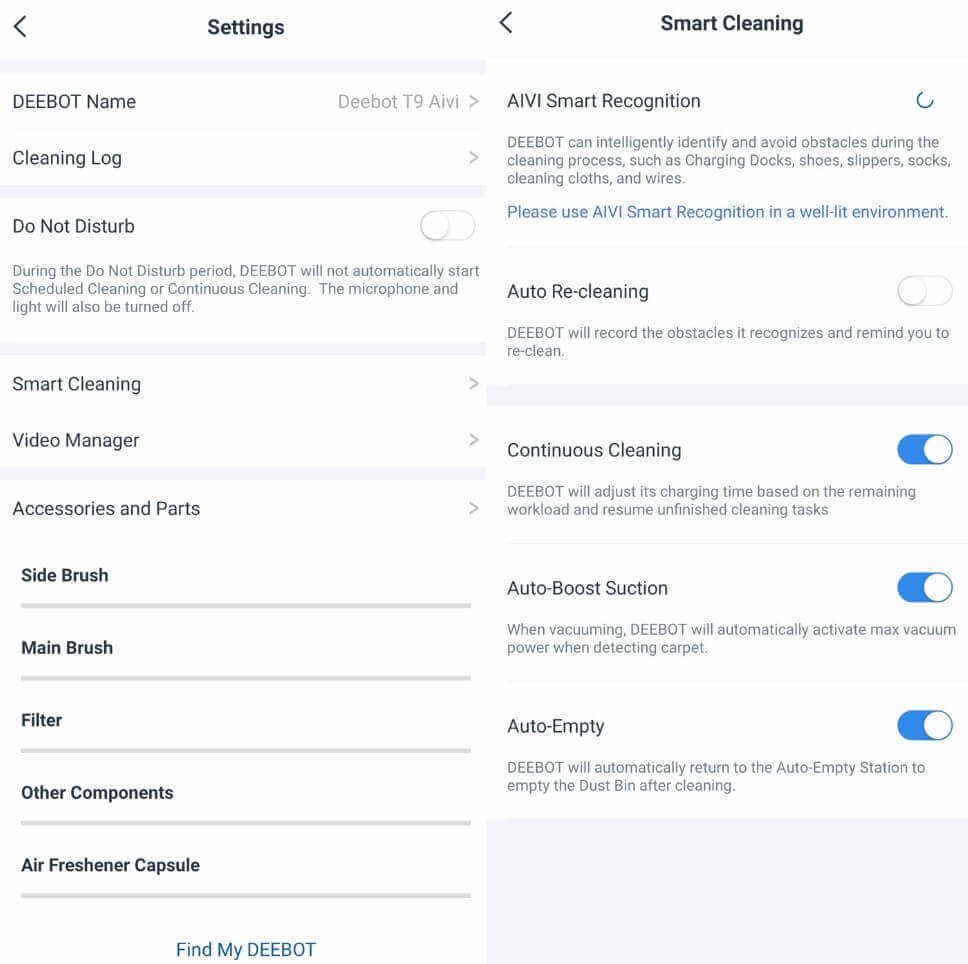
When setting up a remote connection to the camera, you can set a passcode, which can be later changed. You can also view the water level, your app version and if needed, update the app. By going to the Map Display section you can take certain data off the home screen if it bothers you.
A more interesting detail is the section where your home’s 3D map is displayed. Yeah, Ecovacs DEEBOT OZMO T9 AIVI+ can build a 3D map, which is really cool! You can add furniture, tech, and other items manually, which most likely helps the robot navigate. As you can see, there are also no-go zones and virtual walls on this map. Looks interesting!
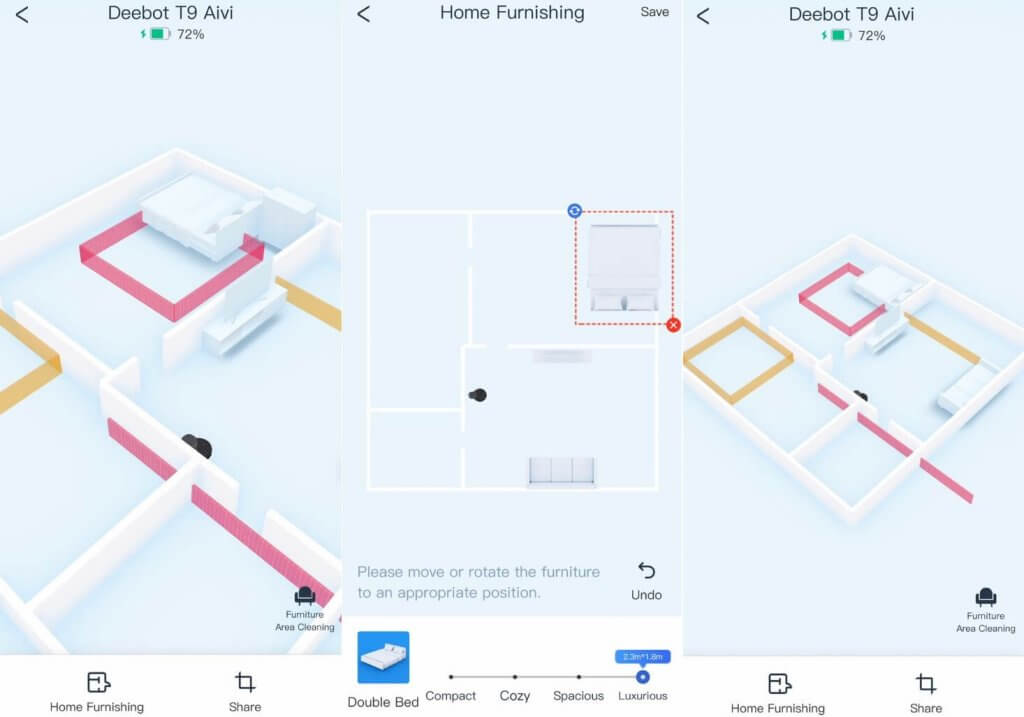
And lastly, I wanted to show is the ability to remotely connect to your camera. After you enter the pin you see functions such as setting point which you want your robot to guard in guarding mode, make a screenshot which will be sent to your phone’s camera roll, tell your robot where to go, go where you need with a controller, and even call your robot to hear the sounds around it and if you want you can talk through it to people around it. This is all very interesting, and adds more uses for this robot-vacuum cleaner.
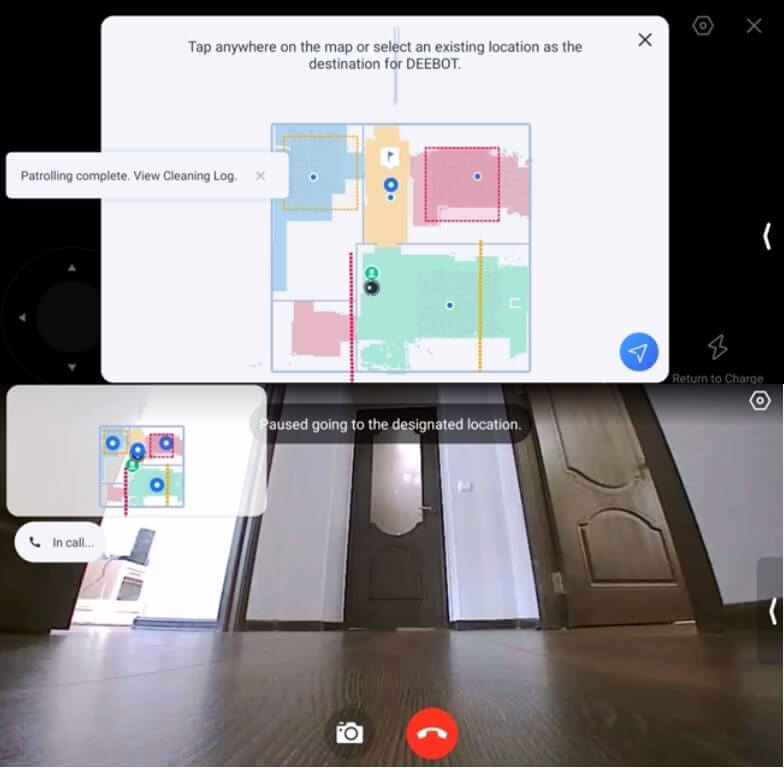
The functions are great, and note that the robot can automatically increase power on carpets when vacuuming, or when mopping it can go around carpets.
Testing
Navigation
And finally let’s move on to the tests. First let’s check the robot’s navigation in a room with obstacles. So right after the robot gets off the base the robot goes around the perimeter, where it got stuck on the drying rack’s legs. It’s weird that the object identifying system didn’t tell the robot to just go around it. Even after I moved it, it came back to the same spot and got stuck. This problem also happened with iRobot Roomba i7+. I think this happens because of the robot’s weight and the two rollers. So I had to move the drying rack out of the way to continue the test. I guess you have to set up a wall near the rack. Either way, I took off points for this.
And all in all, after the robot went around the perimeter, the robot goes through the area in a snake-like pattern. It even went around each individual chair leg and box. This is obviously good, but still the test was not completed.

As for the rest of the house, the robot first goes around each room in a snake-like pattern, then along the perimeter. On fluffy carpets, the object sensor works well, not like some robots we had on our review. And as we can see, I told the robot to go twice in one room, and it’s weird that the robot didn’t go through the room in a snake like pattern like I expected, but in the same trajectory. Either way the robot passed this test, there are no uncleaned spots, and the cleaning time was pretty standard.
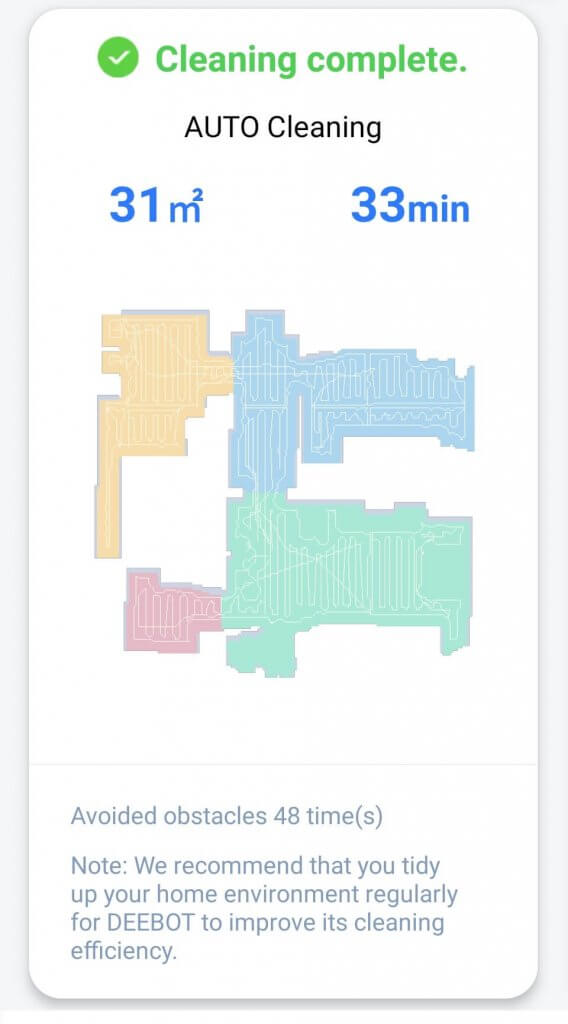
Identifying and avoiding obstacles
I also wanted to test hoe Ecovacs DEEBOT OZMO T9 AIVI+’s camera does with its main task.
On the floor I put items that can make it harder for the robot to clean.

So the robot didn’t recognize pet feces, it went around the shoe, and it hit the weight scale pretty hard, which means that the LIDAR doesn’t detect it. It moved the toy, but saved its spot, and it didn’t identify the sock, rode over it, and got it stuck in the rollers, after which it stopped working.

After I took out the sock and put the vacuum down, the robot continued working and returned to base.
Note that the robot went around the wires as well as the leggings. So the object detector needs some improvement. As you can see only one object is shown on the map. The shoe was identifies as just a thing. The other objects were not identified.
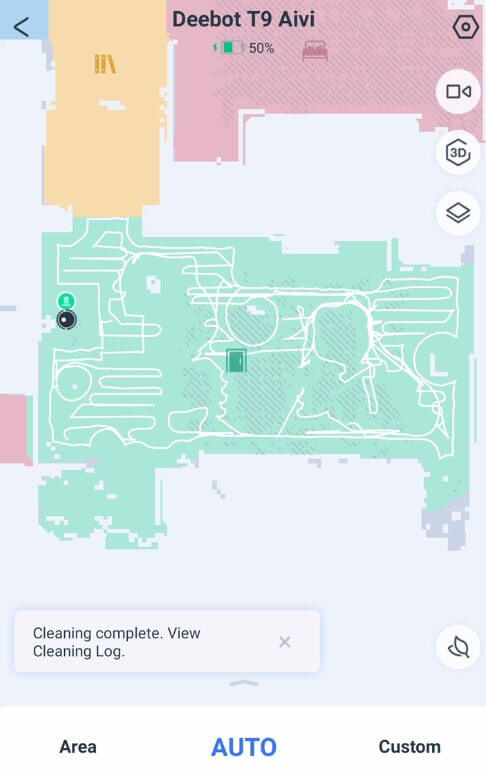
In other tests vacuums sometimes identified and showed wires and shoes. But then again, this doesn’t always happen.

As requested I will additionally test some things with the camera. First of all – it’s much worse in the dark. And secondly – this robot doesn’t identify puddles. So the TrueDetect 3D and TrueMapping 2.0 tech is still new and needs some work, on which I’m counting on.
Suction power
Ecovacs DEEBOT OZMO T9 AIVI+’s suction power impressed me. The vacuum could suck dirt out from cracks as deep as 10 mm (.4 inches). This just proves how good this vacuum is!

Hard floor vacuuming
The robot is great at vacuuming hard floors. DEEBOT OZMO T9 AIVI+ is even better than most at getting dirt out from corners, even though it does leave some dirt, because it’s round. And if we check the brushes, we can see that the rollers and brush have some hair and fur stuck on it. Most of the dirt is collected in the dust collector.

Again by popular request I tested – how well Ecovacs DEEBOT OZMO T9 AIVI+ collects hair and fur, and how well the robot cleans itself from them. So the robot is good at collecting the hair and fur, and the brushes did a good job too getting most of the fur off.

So the robot’s vacuuming is good and effective. You can easily take off the side brush and clean it from fur. The rollers are also easy to take off and clean. You can easily cut through the hairs with the tool provided and manually clean. The side brushes are cleaned just as easily, as you can see. This is a big benefit.

Carpet cleaning
T9 AIVI+ did a great job vacuuming the carpet. This is thanks to the high suction power and the good cleaning system. Test passed with flying colors!

Mopping
The robot is good at getting rid of dried dirt. Only some stains remain, but this is because the single-use cloths are thinner than the regular ones. I think that the regular cloth will improve the quality, but sadly, it didn’t come in the box.

And as for regular mopping, it’s important to note that Ecovacs DEEBOT OZMO T9 AIVI+ can mop and vacuum simultaneously, and when it does, it automatically goes around carpets, which is great.
Self-cleaning
The self-cleaning quality is not so good. The robot was filled with different dirt after our tests, and here are the after-results. Hairballs couldn’t pass through the dirt containers shutters. After the second auto-clean the results were much better, but not perfect. So the auto-cleaning is not the best.

By the way, soon I’ll have a video comparing different auto-cleaning vacuums from different brands, like Roborock, iRobot, Ecovacs, Dreame, Roidmi and many more. So make sure to subscribe to our channel to not miss it. I think if I compare the bases from different brands, it’ll really show what you’re paying for.
Passage of obstacles
Ecovacs DEEBOT OZMO T9 AIVI+ is great with obstacles. It easily went over a 2 cm baseboard.

Passage of dark surfaces
Sadly, the robot is afraid of dark spaces and recognizes the as cliffs. This is my first complaint so far.

Noise level
Lastly, let’s check T9 AIVI+ volume in different modes. On minimum it goes to about 60-62 dB, in medium it has 64 dB, on max it reaches 67 dB, and on Max+ it peaks at 72 dB. The robot is pretty loud, but this is expected because of its high suction power.

Conclusion
Ecovacs DEEBOT OZMO T9 AIVI+ was thoroughly tested and described. Our algorithm gave it an 88 out of 100, even with my point deduction for the bad object sensor and because the robot got stuck on the drying rack. Even with all that, at this moment – this is the best robot vacuum that I had on my reviews ever. So first I’ll give the obvious upsides and downsides that I had with this robot, then I’ll give my opinion, on whether or not this is the robot for you!
The overall rating of models that passed the Robotobzor test https://robotobzor.com/ratings/general-rating-of-robot-vacuum-cleaners.html.
I liked the following:
- A very effective cleaning system based on two silicone rollers, which is the glory of the iRobot’s.
- The robot handles fur and hair well, and is even good at getting rid of it.
- Good suction power.
- Good navigation, if we’re talking about the LIDAR.
- The inclusion of a vibrating module that helps get rid of stains.
- Simultaneous mopping and vacuuming.
- All of the great and modern functions in the app.
- A 3D map.
- The ability to connect to the camera, as well as the so-called guarding mode.
- Good cleaning.
- Great off-road.
- Good assembly.
- An auto-empty base, even if it’s not the best.
- An object sensor, which again, isn’t the best, but can be improved and updated.
- And an air-freshener, that is completely new to me.
And as for the disadvantages, there are also not few. Here are the ones I found:
- The robot is made for the Chinese market. So you need a Chinese phone number for registering your account. And you have to order the robot from China. This causes sipping problems like, a guarantee, customer support, and the delivery takes about a month. This is probably, the biggest problem.
- The object sensor needs some serious work to be done on. It’s very new, and doesn’t really help the robot. I really hope that this gets fixed in the future. At least Roborock S6 MaxV had the same problems at first, but over time the problem got solved.
These are the main three problems I found. I can also list some more problems, from my personal experience:
- Small water container.
- The robot can get stuck on things like chair legs.
- Its scared of dark spaces.
- The auto-cleaning isn’t top notch quality.
So I recommend before buying this model to weigh the pluses and minuses and see if this is right for you. Either way, as of now, Ecovacs DEEBOT OZMO T9 AIVI+ has the most interesting combination of functions and characteristics. The vacuuming is pretty good, the robot surpassed my expectations and proved to be one of the best vacuums in late 2021 and early 2022. So if the benefits are more important to you, you can go right ahead and buy it. I got it off Alibaba, and I linked it in the description below. The Chinese seller didn’t seem off, and the price was lower, than on AliExpress.
On this note, I would like to end the review. If you have any questions, feel free to comment them. Have fun shopping, bye!










Hi, Thanks for the review. I wanted to ask if you know if the T9 AIVI is compatible with the T8 auto empty station?
Regards
Hi! Thanks) I can’t say, because I haven’t tested the T8 yet :(Better check with the seller!
It wont work with the T9 empty station, even if the desc say that. T9 Aivi have smaller dust box, the one included in the empty station is to big.
(bought one and tried)
T8 station*