Hey guys, welcome to Robotobzor! Today I’ll review the new robot vacuum cleaner – Xiaomi Mijia Vacuum Cleaner Pro, which appeared on the market at the second half of 2021. The main point of this robot is a system of sensors on the bumper, which thanks to AIVI can identify objects on the floor, save them in the map, and carefully go around them while working. The robot also has a LIDAR for navigation, a modern mopping cycle, a powerful battery, suction power that goes up to 4000 Pa, and lots of functions that you can find in the app. You can find this robot for $400-$425, and on sale it can go down to even less. And for this price I think that Mijia Vacuum Cleaner Pro can be one of the best, or even the best vacuum on the market. We’ll see if that’s the case with a series of tests. Let’s get started!
What’s in the box?
Xiaomi Mijia Vacuum Cleaner Pro came in this box:

With the vacuum came these items:
- A charging base.
- A power cord with a Chinese plug.
- A power adapter to the European plug.
- A mopping attachment with a microfiber cloth.
- A spare cloth.
- A separate dust collector, which you can put instead of the conjoined container already installed in the vacuum.
- A spare side brush.
- A tool for cleaning the robot.
- A manual in Chinese, and as you have probably guessed, the robot is Chinese.

This everything, and the box is full! There are lots of spares, like a brush and cloth, and you can count that there is also a spare HEPA filter. One already installed, and one in the dust collector. They are the same, which is awesome.
Design
Now let’s look at how Xiaomi Mijia Vacuum Cleaner Pro works. It’s black with a coating, but it’s not too slick. The robot is round, and its 96 mm (3.7 inches) tall.



The LIDAR is presented with a springy cover, which saves it from getting stuck under furniture. On the control base there are two buttons: return to base and start/pause.
The conjoined water and dust tank is located at the back. The water tank fits 260 ml (8.7 Oz), and the dust bin fits 300 ml (10 Oz).

The filtration system is located on the side. There are two filter systems: HEPA and MESH. Inside we can see a straw, through which water gets on the cloth. The water regulation is electronic, which is good.

Now let’s look at Xiaomi Mijia Vacuum Cleaner Pro from below. It has 6 anti-fall sensors. There is only one side brush, three sides and held together with a screw. The central brush is bristly, and dense, and can be taken off from both sides to clean from hair and fur. Everything is of high quality.


And the mopping cloth isn’t really the best. On the sides are bald spots, thanks to which the robot will leave streaks and uncleaned spots near walls and furniture. The water comes through 2 openings in the nozzle. On the bottom we can see a button, which helps push the mop to the floor. This button is just like the one in the new Xiaomi Mijia 2C.

And here is the dirt container, which you can install instead of the conjoined container. This container fits about 550 ml of dirt. The manufacturer allows the net to be washed, but the filter can only be cleaned with a brush.

All in all Xiaomi Mijia Vacuum Cleaner Pro’s assembly is above average, and I’m not complaining about the robot’s look. And if you’re curious, in a few weeks I’ll post a video comparing Xiaomi vacuums from different sub-brands. Here I’ll include Mijia Pro, and compared to the other robots, the assembly good.
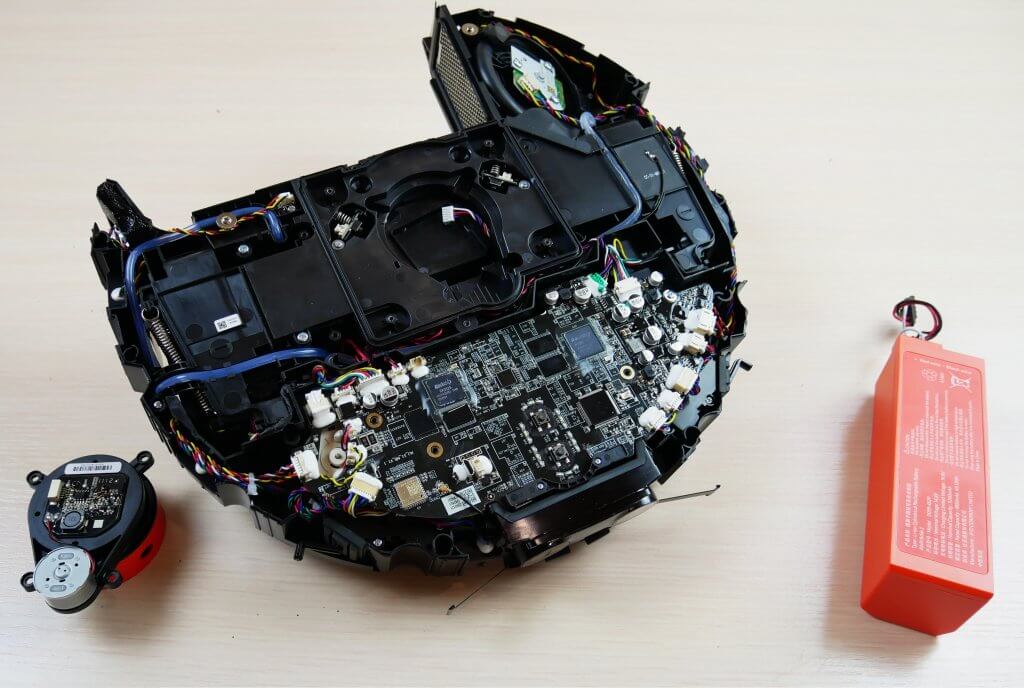
Technical features
Xiaomi Mijia Vacuum Cleaner Pro’s main characteristics, shown by the manufacturer:
- Battery Li-Ion 5200 mAh.
- Suction power up to 4000 Pa.
- Battery life 150 mins.
- Cleaning area up to 250 Sq.m (820 sq.F).
- Dust collector 550 ml (18 oz).
- Conjoined container 300+260 ml (10+8 oz).
- Obstacle size up to 20 mm (.67 oz).
- Size: 350*97 mm (13.7×3.8 inches).
The characteristics are pretty standard for a premium version. It’s important to note the high suction power, which I will definitely be testing.
Functions
Now let’s move on to Xiaomi Mijia Pro’s functions. The robot can be controlled through the Mi Home app. My model is Chinese, so to connect my robot to the internet I need to choose a Chinese region, but the app’s language is English. The robot connects to the Wi-Fi without a problem.

On the home screen there is a map that Xiaomi Mijia Vacuum Cleaner Pro had built and automatically zoned into rooms, as well as saved. As you can see, it even identified and saved the carpet in one of the rooms.
If you swipe up, you can find a tab where you can put up cleaning perimeters, more specifically:
- The cleaning type: vacuum, mopping, and both simultaneously.
- The suction power and cloth wetness.
- And manual cleaning mode, where you can show your robot things it should focus on, like: specific rooms which it cleans, or the floor type.
For example, if you chose to focus on individual rooms, you can chose how many times your robot goes through each one, once or twice. You can also set the suctions power, cleaning type, and how much water your cloth gets. If you want your robot to focus on the floor type, you can set the floor type for each rooms: wood or tile. And after you can set the perimeters for tile or wood.
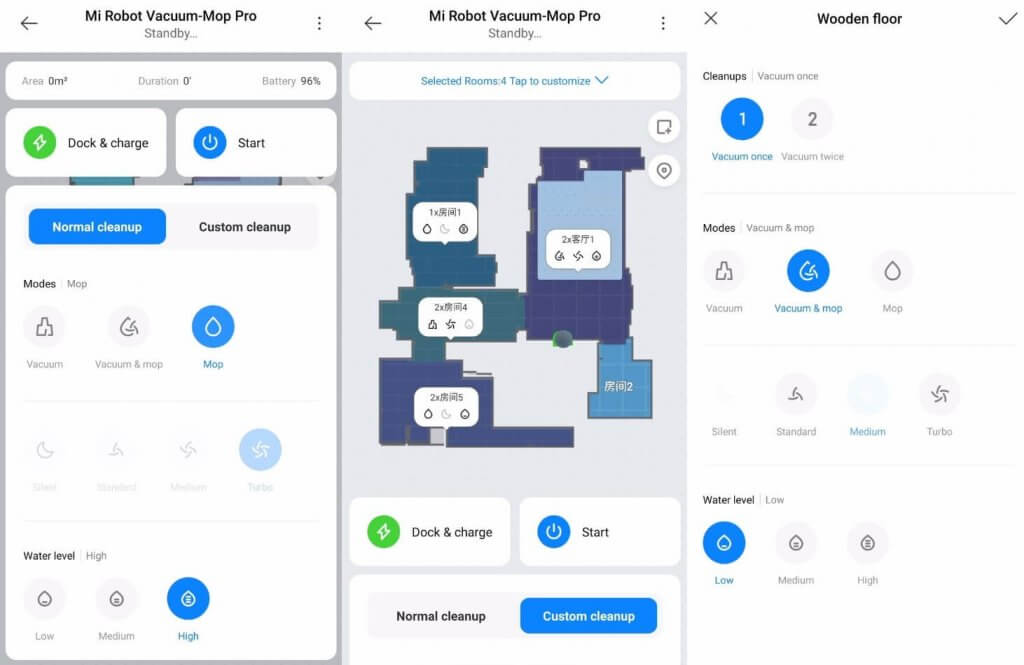
On the map’s right are some more functions: zone or point cleaning, where the robot cleans a space shown by you.
Now let’s move on to the main settings. Her you can view your cleaning history and chose a map saved by the vacuum. By the way, Xiaomi Mijia Vacuum Cleaner Pro can save multiple maps. On the map you can set up virtual walls and no-go zones. When working with your map you can combine or separate rooms, name each room, and chose your room’s floor material.
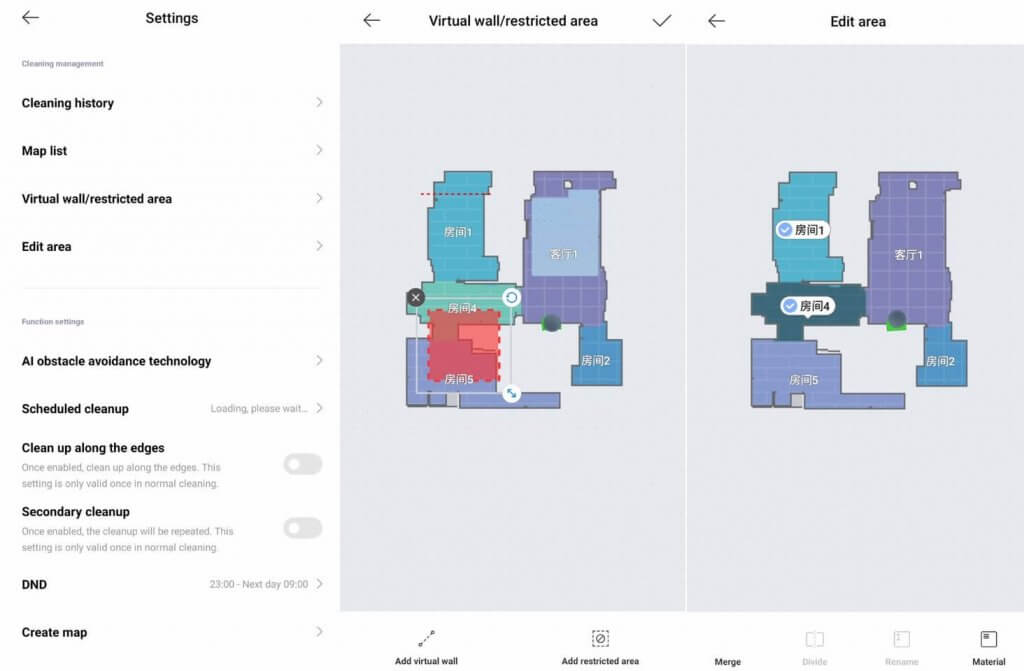
The next setting has to do with the object sensor. You can turn it on and off, and put the borders for it. For example, you can turn it off for certain objects or areas, like floors with carpets. For carpets you can automatically increase or just go around them while mopping altogether. You can also turn on the object projection that shows which objects got identified and displayed on the map by Xiaomi Mijia Pro. As we can see, in the object list that the robot can identify, there are feces, wires, and socks. I’ll test this setting a little later.
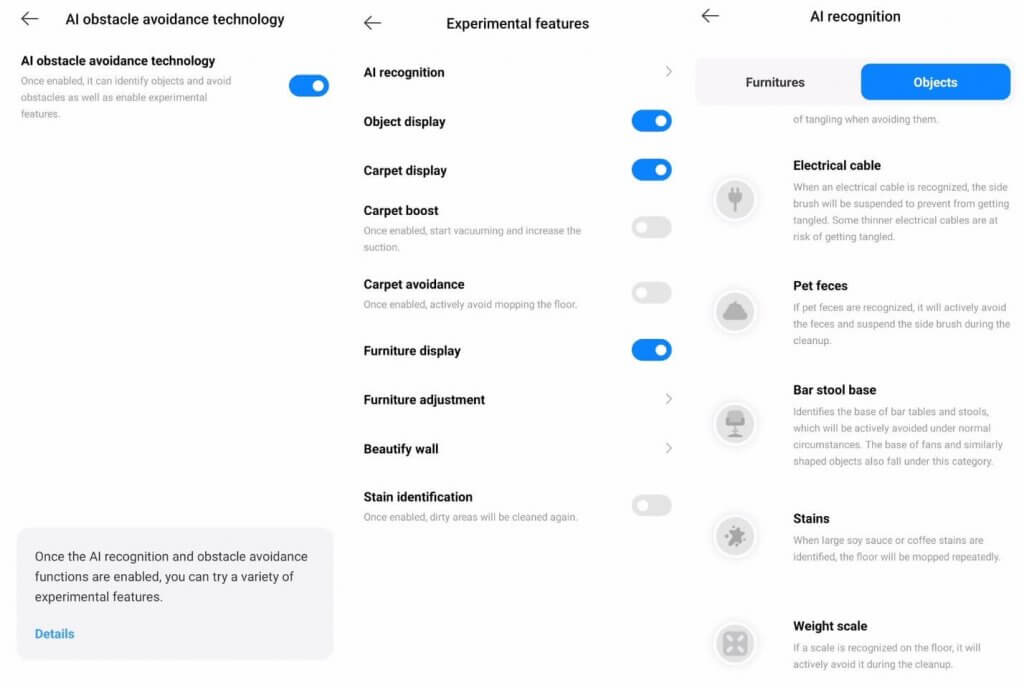
And if I understand correctly, you can set up the zones where you can change the layout. For example, a zone where the door opens. But I couldn’t exactly understand how this works and why you would need this, and I couldn’t find any help in the app either. So if you know any info on this, please leave it in the comments down below. And the last function in this tab is the stain and dirt sensor.

When setting up your cleaning schedule you can chose the time, days of the week, needed rooms, and times your robot needs to go through each room or the whole house.
If you want you can turn on a repeated vacuuming bypass and a double cycle, set the time when you want the robot to not disturb, get a quick map done or delete an existing map, turn on “find my robot”, check the water, and set the robot’s perimeters. For example, turn the led lights on and off for the robot, set the notification volume, and chose the moving mode during mopping. Note that Xiaomi Mijia Pro can move in an S-shape, a snake pattern, or an Y-shape, which help get stains off easier.
Also in your settings you can calibrate your robot’s sensors and even go into manual mode. And like always, you can change the robot’s name, share your settings, and update the app.
These are all of Xiaomi Mijia Pro’s functions, and as you can see, there are a lot! The only thing is – the app works on Chinese servers, and sometimes you have to reload the app the connection gets lost sometimes. And with that being said, the app can be slow, like for example if you press the start button, it may take the robot a few moments to start working. This isn’t very good when working with your app, as you can imagine.
Testing
Video review with all tests:
Navigation
Now let’s move on to testing. First let’s test the navigation in a room with obstacles. First the robot goes around the perimeter. The sensors on the bumper identify the chair legs and carefully goes around them. It also carefully vacuumed around the legs and the box. It divided thee room into 2 parts. After cleaning it went back to the base without a problem. Test passed!
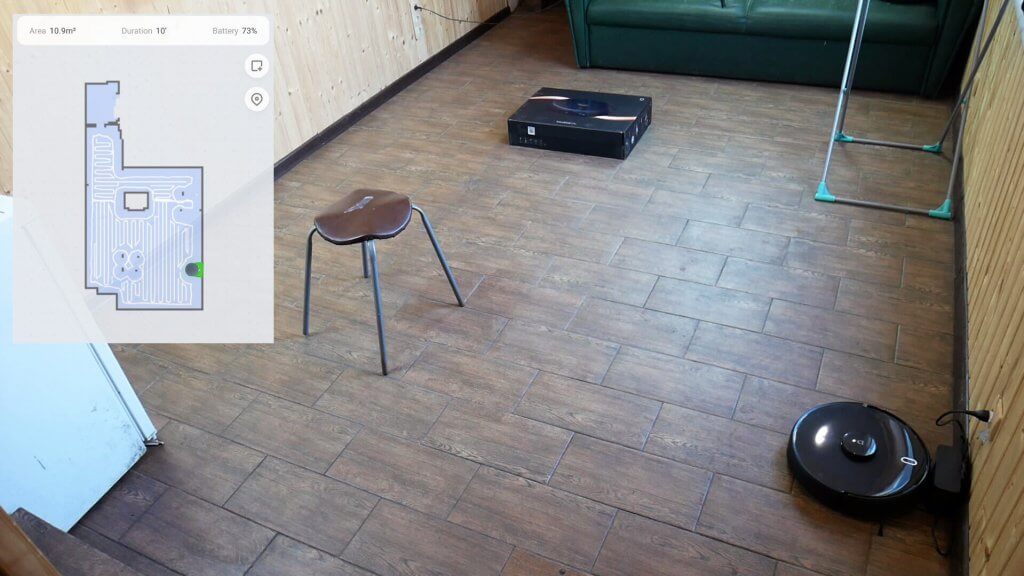
And as for the rest of the house, Xiaomi Mijia Vacuum Cleaner Pro goes into room after room first around the perimeter, then in a snake-like pattern. Like other robots with an object sensor, this robot has problems with driving on fluffy carpets. The sensors identify the hair as an obstacle and goes around some parts, without cleaning them. You can of course just turn the function off altogether, and it will clean as it should, but the system itself isn’t good on carpets, and that’s important to note.
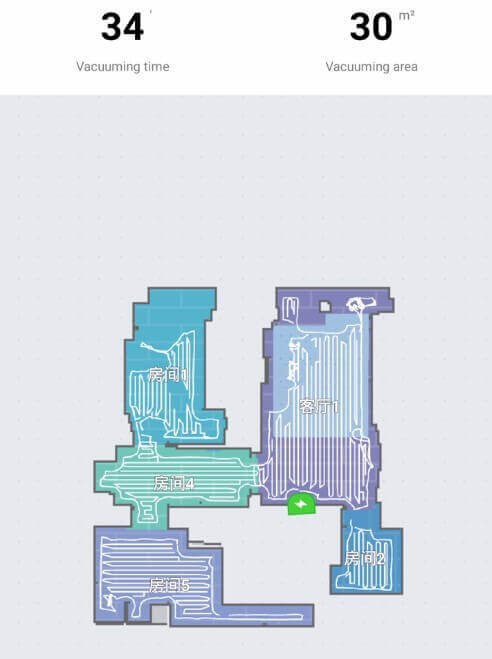
Object recognition
Now let’s see how well Xiaomi Mijia Vacuum Cleaner Pro identifies objects on the floor, or if it even does identify them. So out of 8 items on the floor, the robot correctly recognized 7, and carefully went around them. It even correctly displayed the objects on the map. The one thing it didn’t recognize were the pet feces, and went right over them.

And in the dark, the sensors don’t work. Here are the initial state of the room:

On the left you can see how Mijia Pro cleaned this room. It sensed the objects and went around them. On the right we did the same test but in the dark, and the robot ate the charging wire and did not recognize the other items. So short the sensors in just don’t do well in the dark.
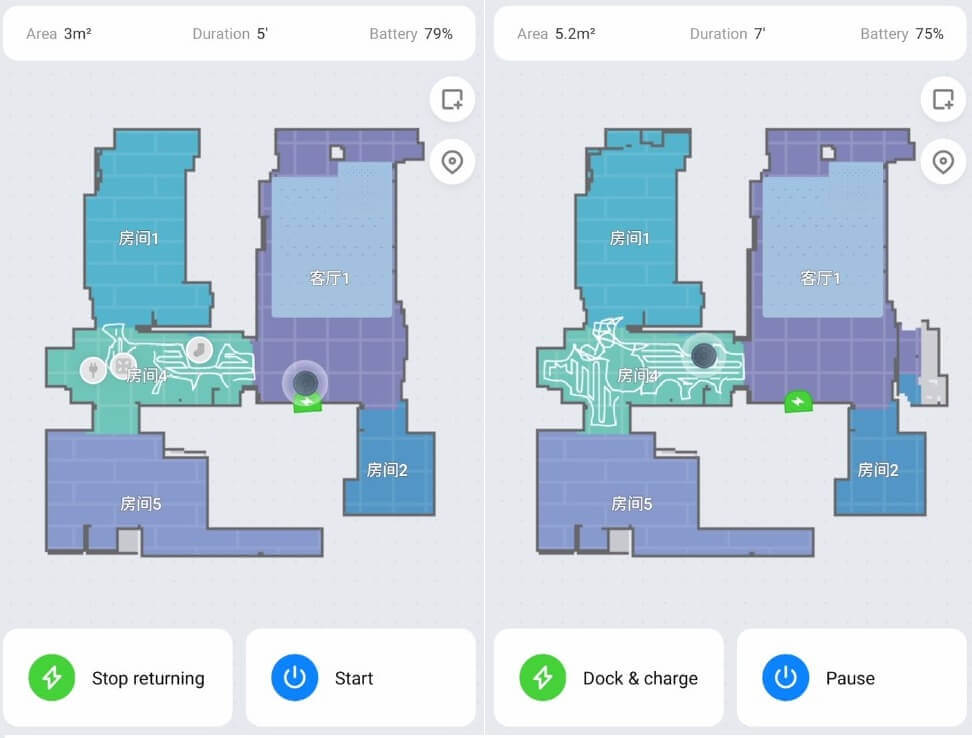

Mijia Pro couldn’t identify the puddles either, and went right through them.
All in all I think that sensors work well and don’t need much work. Other robots I tested couldn’t sense the puddles or work in the dark. So I think that the robot passed this test! If you could connect to the camera to look after your house, I think that Xiaomi Mijia Vacuum Cleaner Pro would be really cool and be a real competitor to S6 MaxV.
Suction power
And as for the suction power, this robot could only suck dirt out from 2 mm cracks, even though the label states that it has 4000 Pa. So in reality, the suction power is pretty standard compared to the other vacuums.

Hard wood vacuuming
The vacuuming quality on hard floors is very high. The robot vacuum cleaner could easily get the given dirt on the floor, and left only a little in the corners, like other round vacuums. Only some hair is stuck to the brush. Most of the dirt is in the dust container. The test was passed successfully!

Carpet cleaning
The carpet vacuuming is average, but is still behind its competitors. As you can see some dirt is left on the carpet, and you would need to make the robot go multiple times through to get everything clean. So our vacuum isn’t really an expert on carpets.

Mopping
The mopping quality is good. Though the bald spots on the cloth prevent the robot from getting some spots along the baseboard, which are wider than the competitor’s.

And as for the Y-shaped cleaning, there is also a little problem. In between the lines there may be a small uncleaned area. You can see for yourself that there is some dirt left. But at least the robot can simultaneously mop and vacuum, which is good.
Obstacles
The robot goes through obstacles easily. It goes through 2cm tall obstacles. Even when you turn on the object sensor it can still go over objects.

Dark spaces
And here’s a surprising detail – Xiaomi Mijia Pro isn’t scared of dark spaces, which is a huge benefit. This is because most Xiaomi vacuums recognize the dark spaces as cliffs, and therefore avoid them.

Noise level
And lastly let’s check out the robot’s volume in different modes. On minimum it goes to 60-62 dB. On standard it goes to 65 dB. On pressure mode it goes to 67.5 dB, and on max it reaches 68.5 dB. The volume is pretty standard.

In conclusion
Xiaomi Mijia Vacuum Cleaner Pro was thoroughly tested and described. Our algorithm gave it a 75 out of 100, which is a good score, taking into account the price. The robot has some problems, which lower the score. But even with all that it managed to go into the top 10 robots that were on RobotObzor! Now here is my personal opinion on the robot’s benefits and problems.
The overall rating of models that passed the Robotobzor test https://robotobzor.com/ratings/general-rating-of-robot-vacuum-cleaners.html.
I liked the following:
- The robot really identifies objects on the floor well.
- Good navigation.
- Good dirt collection, taking into account the internals.
- Simultaneous mopping and vacuuming.
- All of the app’s functions.
- Good vacuuming on hard floors.
- Great with obstacles.
- Lots of spares.
- The robot isn’t afraid of dark spaces.
As for the problems, here is what I found:
- The robot is made for China, and is controlled through Chinese servers, so the app can be a little slow. And the app’s interface is only on English.
- The carpet cleaning isn’t that good.
- While mopping in a Y-shape there are some uncleaned areas left.
- The object sensors don’t work correctly on carpets.
So all in all I recommend this model for cleaning hard floors. That way there are no problems with carpets, and only the region problem remains, where you can’t connect other regions in the app. If there is a global version, the robot would get extra points and get a higher rank. But even with that, it still showed itself in a good light, and if it gets an auto-cleaning base, it will be even better, and could be one of the best robot vacuums of 2021. The dust container allows the base, only a little modification is needed to make it work best. So I definitely recommend this vacuum.
On this note I’d like to end the review of Xiaomi Mijia Vacuum Cleaner Pro. If you till have questions, eave them in the comments down below. Have fun shopping. Bye!










Hello, do you know how to reset the robot completely? So not only the wifi? mine drives always confused and no longer after structure
Hello, is this the same as Mi Robot Vacuum-Mop 2 Pro MJST1SHW
Hi! No, this is a completely different robot! Xiaomi Mijia Vacuum Cleaner Pro MJSTS1 version is better)
Hi! What do you think about Xiaomi Mijia Vacuum Cleaner 2 Pro MJSTS?