Hey guys, welcome to Robotobzor! Today we’ll look over a new vacuum from Dreame, a sub-brand of Xiaomi. It’s called Dreame Bot Z10 Pro and is the better version of the previously released L10 Pro. The new robot got a new base that help the robot clean itself. Later I’ll get to look at and test Dreame Bot Z10 Pro, after which I’ll tell you if this robot is worth your time. And by the way, this robot costs around $500-600 dollars, which is pretty standard taking into account all of its functions, the new base and a LIDAR system for navigation. Now, let’s get started!
Amazon: https://amzn.to/3IgT2Ch
Package
The robot came in this box:

Aside from the base and the robot itself, you can find:
- A microfiber cloth for mopping.
- A bag for dust (one is already installed in your base).
- A manual in multiple languages.
- Some quick instructions on connecting the robot to app.
- And a charging cord for your charging base.

Like always, the package doesn’t have any spare parts.
Design
Now let’s look at Dreame Bot Z10 Pro’s exterior. It has the usual round shape, but the robot is gray, not black like the previous model. It looks more practical and you can’t see fingerprints left on it very well. The robot’s height reaches 97 mm (3.8 inches).

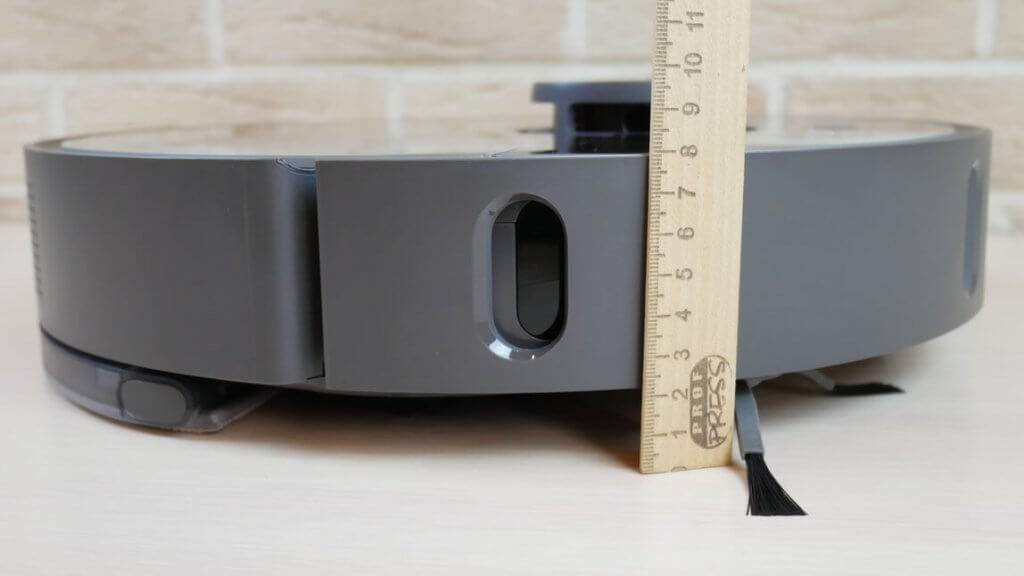
On the control panel you can find three buttons: local cleaning, start/pause and return to base. The LIDAR has a protector to save it from low furniture.

The robot also bumper has a 3D sensor and two laser sensors on the sides to help the robot identify objects on the floor. Additionally, on the side of the bumper is a sensor for walls.

The dust collector is right under the top lid. Right next to it is a tool for cleaning the robot. Now here’s the thing – under the dust container are two openings. Through them dust can go from the robot to the base. This tells us that the previous Dreame Bot L10 Pro can’t auto-clean through the base, as it doesn’t have these openings.


And here are the openings in the dust collector, thanks to which the self-cleaning process is possible. So the dust collector has also been changed, but not all is for the best. It has actually gotten smaller, fitting about 400 ml (13 OZ) in comparison to the previous model which had 570 ml (19 Oz). The filtration systems are MESH and HEPA-filters.
Now let’s look at Dreame Bot Z10 Pro from below. It has 6 anti-fall sensors, and one side brush: three sided and can be taken off easily.

The main brush can be taken off from both sides to clean it from hair and fur. In the suction tube we can see a ribbed surface, like in Dreame Bot D9 Max and L10 Pro. This helps the robot clean itself from hairs.


And here is our mopping add-on. It has also become much smaller. Now you can only fit about 150 ml (5 Oz) of water, compared to the 270 ml (9 Oz) that D9 Max and L10 Pro could fit. I’ll explain later why the container has gotten so much smaller. The mop can be attached through a slider and VELCRO. Inside the container is an electronic pump for water regulation.

Now listen up – when the mopping container is attached, the vent isn’t blocked and the robot can still move the dust to the base. The thing is, that some of the other models can’t do this, for example Proscenic M7 Pro. To do this, the water container had to be smaller in this model.

All in all, the assembly is above average, and I have no major complaints.
Self-cleaning base:

Technical features
The main features of Dreame Bot Z10 Pro, told by the manufacturer:
- Battery Li-Ion 5200 mAh.
- Suction power 4000 Pa.
- Cleaning area 250 Sq.m (820 Sq.f).
- Battery life up to 150 mins.
- Dust collector 400 ml (13 Oz).
- Water container 150 ml (5 Oz).
- Base dust bag: 4 L (1 G).
- Base battery power: 800 Wt.
- Obstacle size 2 cm (0.7 Inches).
- Robot size: 350*97 mm (13*3.8 inches).
- Base size: 302*403*483 mm (12*15*19 inches).
The only things that changed were the dust collector and the water container, and not in a good way. But notice that the base’s bag makes up for the small dust collector. I think that the bag would work for about 2 months if you vacuum frequently. Oh, and the 4 liter bag is the main thing going for Dreame Bot Z10 Pro, in comparison to the other models, which fit only about 3 liters of dirt.
Functions
Now let’s go over Dreame Bot Z10 Pro’s functions. This model can be controlled through the Mi Home app. It supports Russia as a region, which is awesome.

On the main screen you can see the map your robot had built, which it zones for individual rooms and saves it automatically. First I’ll look at what we have in the settings. You can turn on the function that recognizes objects on the floor, set the volume and change your robot’s language.
You can also turn on notifications, automatically increase power on carpets and even regulate the sensor’s sensitivity, when looking for carpets. But the higher you set it, the greater the chance that the robot will get a false positive, and work when it’s not supposed to. When I tested it, I saw that the robot increased power on hard surfaces or even randomly.
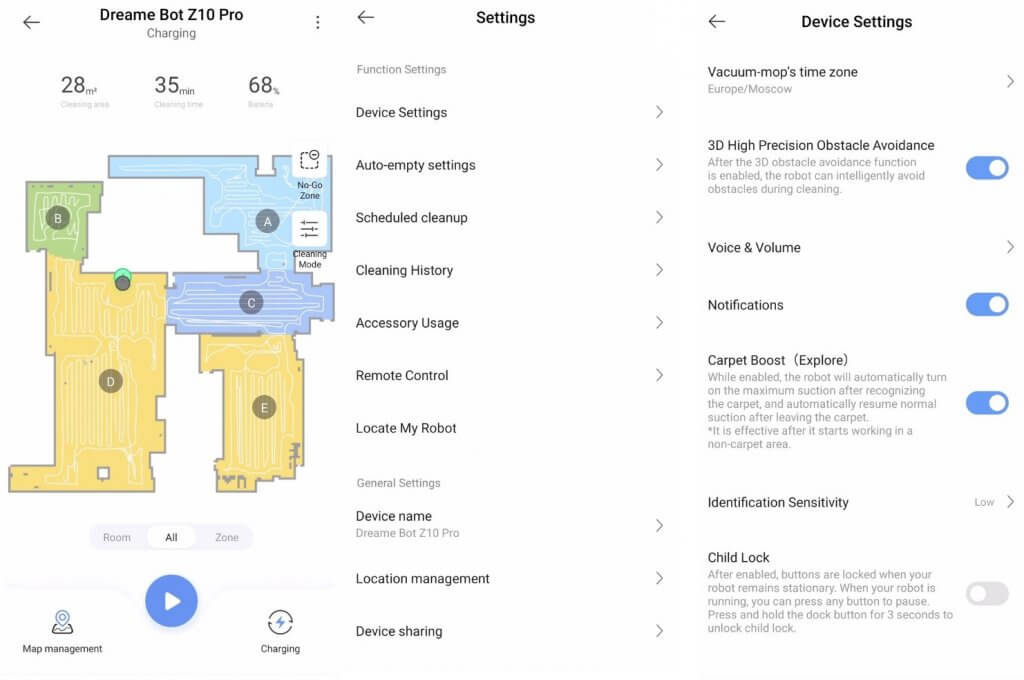
A new addition is “Child Block”, which turns off the robot’s buttons so kids or animals won’t accidentally turn on the robot. Let’s just say that the robot is as safe as possible. There is also a “Do not disturb” mode and a reminder that notifies you when you have to clean the mop.
In the auto-clean tab you can turn on and off auto-clean as you wish, select when you want it to self-clean, and if you want, you ca start it manually.
When setting up a cleaning schedule you can select rooms, time and days of the week, and he suction power and cloth wetness of your robot when mopping.
I would also like to show the cleaning log, the water level, remote controlling, “Find my robot” and changing its name. You can also share your controls with others, like your friends and family and update the app when possible.
Now let’s get back to the main screen. Under the map you can chose one of these cleaning styles:
- Room – this is just as it implies, it cleans individual rooms and you can chose the amount of times it does, one or two.
- Automatic cleaning of any available space
- Zone – an option that cleans an individual zone that you pick on the map. Here you can also chose the amount of times you want the robot to go through.
On the map’s right we can see two more tabs. The first lets us set up virtual walls and no-go zones on the map. You can even set up zones just for mopping! And the other tab regulates the cloth wetness and suction power.
In map controls, which are at the bottom, you can chose a map saved in the app’s memory. By the way, Dreame Bot Z10 Pro can save up to 3 maps. You can also combine rooms, separate a room, and name your rooms.
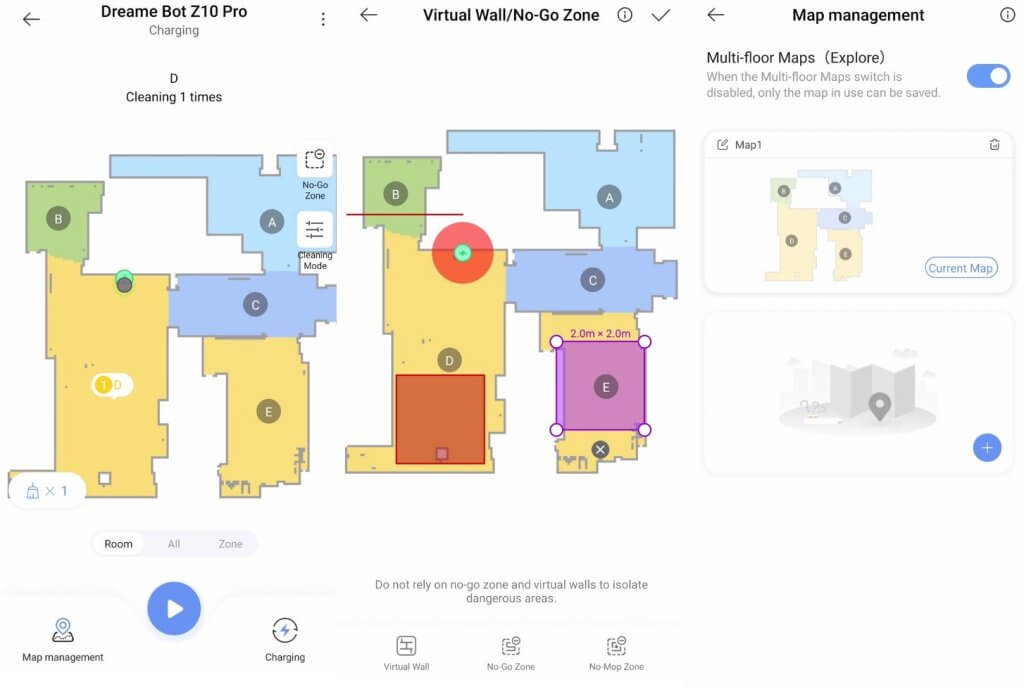
These are all of Dreame Bot Z10 Pro’s main functions.
Testing
Navigation
Now let’s test this thing. First of all let’s test the navigation in a harsh environment. First the robot goes around the perimeter, after which it goes around the whole room in a snake-like pattern and returns to the base. It didn’t get stuck on the drying rack, and actually carefully cleaned around it, cleaned around the chair legs and box, and successfully came back to the base. The robot passed with flying colors.
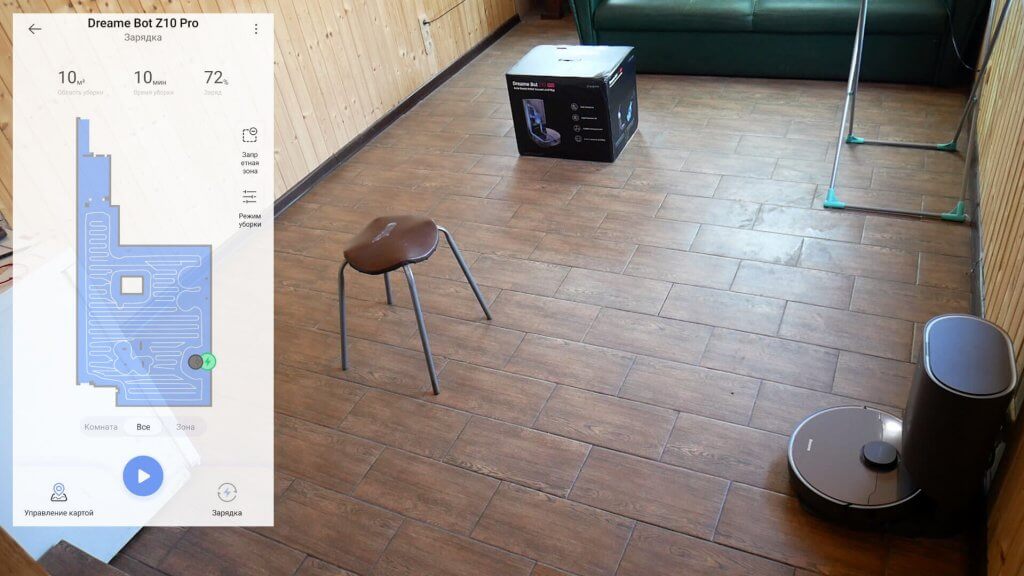
But the navigation in the rest of the house, is well, as I found out during testing, interesting. The thing is, that the previous models couldn’t navigate well in tall or even average carpets. This is because the robot thinks that the carpet is an obstacle, and partially goes around it, but still later goes back and cleans those areas. So as we can see, the robot does a clean snake on hard floors. But in rooms with carpets the pattern is messy, and so some areas remain uncleaned. But this can be easily solved by turning off your function to recognize objects on the floor, but then this robot loses its best characteristics, compared to the other models. So the navigation isn’t perfect, and the test flopped.

Here’s another thing – for some reason, when Dreame Bot Z10 Pro drives off the base, it takes it a bit longer to orient itself than the other models. The map doesn’t lag or load, it just takes a little longer for the robot to orient itself.
I’ll also show you how the 3D sensor works and how well it recognized objects. To test it, I put out a plush toy, a shoe, a sock, a charger, and a fake surprise from your pet. These are the main things that could get in the robot’s way, and harm the robot.

So the only thing that got in the robot’s way was in fact the little pet’s surprise. It couldn’t identify it, but at least it went around the rest pretty well. It even marked off some of the objects on the map:
This model sadly can’t photograph objects, like Roborock S6 MaxV can. So all in all, the 3D sensor does the job, but not perfectly, at least not yet.
But even with that, the navigation is still much better than the other models, not taking into account carpets. Dreame Bot Z10 Pro practically doesn’t touch the objects or walls, so if you have fragile objects hanging on your walls, this would be the best robot for that.
Suction power
Now let’s look at how well Dreame Bot Z10 Pro can suck dirt out of different cracks. Once again, the manufacturer tells us that this model has 4,000 PA, which is a huge amount currently.

But here I was a little disappointed. The robot could suck dirt out from 2 mm (0.07 inch) cracks, and if you look closely, it could suck dirt out from 4 mm (0.15 inch) cracks. For comparison, the D9 Max can suck dirt out from 8 mm (0.3 inch) cracks, and the L10 Pro reached 10 mm (0.39 inch) cracks. Why Dreame Bot Z10 Pro did so bad, I don’t know. Just in case I made a mistake, I did this a couple more times, but got the same result. What I think happened was that the manufacturer changed the engine but for some reason kept the suction power number the same. Although other testers claim that this model is more powerful than the other models in this line. Either way, I can’t confirm this for now.
Hard floor dry cleaning
But the dry cleaning really surprised me. The robot was able to collect most of the dirt, even the fur, only leaving the corners.

Some hairs got stuck on the main brush, but in general it’s not that bad. The ribbed surface helps a bit, but at least it helps. But either way, most of the dirt is in the container, and the robot passed this test.
Carpet cleaning
The robot cleaned the carpet pretty well, and could picks up most of the dirt, so I’m not complaining.

Mopping
Once again, I’m not complaining about the mopping. Dreame Bot Z10 Pro was able to get the dried dirt, and didn’t leave any marks. Only a little mark is left under the baseboard, but this is a common problem with the other models as well.

Well, and the robot doesn’t flood the floor as well, even when set on max. So the robot won’t harm you wooden floors. The mopping is done well, and is good even for detailed cleaning.
Oh and also, when the robot comes back to the base, the cloth never touches your floor, so if you ever forget to take off your mop, don’t worry about it harming your floors.
Self-clean quality
Now I’ll show how well Dreame Bot Z10 Pro cleans itself. Here you can see that the robot’s container is filled with all types of dirt. And so after the auto-clean, the container is empty. So the base does its job perfectly.

Obstacles
The robot handles itself well with obstacles, and easily goes over 2 cm obstacles. This is a huge benefit.

Dark spaces
As you can see Dreame Bot Z10 Pro is scared of dark spaces, and recognizes them as cliffs. This is important to consider.

Noise level
Lastly let’s look at the amount of noise made by the robot. On the lowest mode, the robot reaches 60-62 dB, on medium it went to 63,1 dB. When pressure cleaning, the robot went up to 65,5 dB, and on max it went all the way to 73,3 dB.

So the noise level in my opinion compares best to the L10 Pro. The difference is in 1 or 2 dB in the different modes. But for some reason there is still less power in this model.
In conclusion
So we thoroughly went over and tested Dreame Bot Z10 Pro. Our algorithm gave it a 78 out of 100, which is a great score.
The overall rating of models that passed the Robotobzor test https://robotobzor.com/ratings/general-rating-of-robot-vacuum-cleaners.html.
Now that we have tested our vacuum, let me give you my opinion. The benefits are:
- Simultaneous mopping and vacuuming.
- A great navigation system on hard floors, even with the object sensor off.
- Barely touches objects thanks to the sensors on the bumper, but when it does, it does so lightly.
- All of the advanced functions in the app.
- The mopping and vacuuming quality is outstanding.
- Great off-road.
- The addition of the self-cleaning base, and the bot can auto-clean with the mop attached.
- The auto-clean is good.
- Has a good price, for a robot with auto-clean.
Well, there are also a number of problems in this model. The main ones that I found were:
- The High Precision 3D needs an update. This doesn’t just affect small objects, but also objects such as carpets where the navigation is awful.
- The robot is scared of dark spaces.
- The suction power isn’t the same as advertised, and the robot is weaker than the other models.
- A small water container.
Amazon: https://amzn.to/3IgT2Ch
All in all the problems aren’t that important, especially if your home or apartment doesn’t have carpets. Even with all of this, Dreame Bot Z10 Pro is a great and a very interesting robot-vacuum cleaner with a LIDAR, auto-cleaning, mopping, and a sensor for objects on the floor. But I still hope that the manufacturer fixes the front sensor, and the navigation works as intended. And lastly, I would like to know what happened with the suction power? Either I’m not looking at something, or the suction power got harmed by some internal changes.
On this note I would like to end this review. If you still have questions, make sure to ask them in the comments below. Have fun shopping, bye!









