Hey guys! Welcome to RobotObzor! In this article I am inviting you to review one of the most popular Xiaomi robot vacuums, their bestseller Xiaomi Mi Robot Vacuum Mop 1C also known as, Xiaomi Mijia 1C. While it costs only $160-200, it has all the features of advanced vacuums, like a camera to map out the house, dry and wet cleaning modes as well as a cool mobile app that helps with the rest of the functions. In a bit, I’ll try out the Xiaomi Mi Robot Vacuum Mop 1C, will show what it’s capable of, and give my opinion on whether or not you should get one. Now, let’s get rolling!
Package
The robot vacuum came to me in this box:

Besides the robot I found these items:
- The charging base
- A power adapter with a European plug.
- An accessory for wet cleaning with microfiber cloth attached
- The manual written in Chinese.
- Tool for cleaning the main brush.

As always the package had no spare parts.
Design
Now we’ll take a look at Xiaomi Mi Robot Vacuum Mop 1C’s exterior. It is round and white.

The shell is almost 82 mm (3.2 inches) tall.

On the control panel you can find two buttons and the main navigation feature – the camera, thanks to which the robot can map out your house.

The dustbin is located right under the top lid. It can fit up to 600 ml (20 OZ) of dry waste.

The filtration system is supported only with the HEPA-filter, no additional mesh filter or strainer is included.

Now let’s see how our vacuum looks from below. On one end there are four anti fall sensors, and another optical sensor to help the robot to navigate.

An edge sweeping brush is on the side. The main brush is six sided, inseparable, and only the cap can be removed from one side.

The mopping cloth is attached on the bottom. The cloth itself kept the previous design, with smooth areas on the sides, which prevents the robot to clean thoroughly along the baseboards and around the furniture. Inside you can find a pump for automatic water supply, and the cloth is attached with Velcro to the vacuum.


So the robot quality is decent, which reflects the price range.
Technical features
The main traits of Xiaomi Mi Robot Vacuum Mop 1C, mentioned by the manufacturer, are shown on the screen:
- Battery power Li-Ion 2400 amps.
- Sucking power up to 2500 PA.
- Battery life up to 90 min.
- Cleaning area 100 square meters (328 square feet).
- Dust collector 600 ml (20 Oz).
- Water tank capacity 200 ml (6.7 Oz).
- Climbing height up to 20 mm (0.7 Inches).
- Size: 350*81 mm (13×3.1 inches).
Let me just highlight how weak the battery is, the battery life is much shorter when you compare it to other Xiaomi models. But this was updated in the newer Mijia 2C model, and you can check out its review that I already posted.
Functionality
Let’s take a closer look at the robot’s functionality. Xiaomi Mi Robot Vacuum Mop 1C can be controlled through the Mi Home app. It is easy and user friendly to set up if you follow the manufacturer’s directions.

On the main page you can find your home’s map that the robot had built for you, which it will also divide by rooms and save automatically. If you swipe up, you can find options such as, start the cleaning cycle, immediate return to the base for charging, suction level and the cloth wetness.

Below you can find the cleaning schedule. Here you can control and schedule time and days of the week when you want the robot to vacuum, as well as the suction level.
Further below you can customize your map. You can set up virtual walls and no-go zones, rename your rooms or delete the map completely. And additionally you can switch the language.
Let’s talk about the settings. Check out the new feature added, to save your home map, which is still under testing. We first see the function responsible for saving the map. I should note that when Mijia 1C was released, it didn’t support room zoning and virtual walls, but was later added in a software update, to compete with Dreame F9, which was released later with the above functions.
You can also change the robot’s volume, turn on do not disturb, enable and disable notifications, view the cleaning log, supply level, manually control the robot and enable sound signals to find the robot. You can also change its name, share access with other users and update your app.
By the way, you can set up cleaning zones for your robot or just choose separate rooms.
Generally the functions are pretty basic. But what’s missing is the automatic increase of power when cleaning carpets, as well as there is no option to set up a schedule for specific rooms. Sad to mention that the competition does have those options.
Testing
A detailed video review with all the tests:
Navigation
Now we’ll test the vacuum. First we’ll test how well Xiaomi Mi Robot Vacuum Mop 1C will navigate in a room with obstacles. It starts by cleaning in a snake like pattern, then goes around the borders. It did not get stuck around the drying rack, but failed to sweep around the box and chair legs. The navigation isn’t the best among robots with cameras, but it’s good enough, no major complains.

Now let’s talk about navigation at home, the robot cleans room after room with a snake like pattern after which it cleans the room perimeter and returns to the base. The navigation is decent. The main thing is that the room is cleaned and all spots have been covered. The robot returned to the base with successfully.
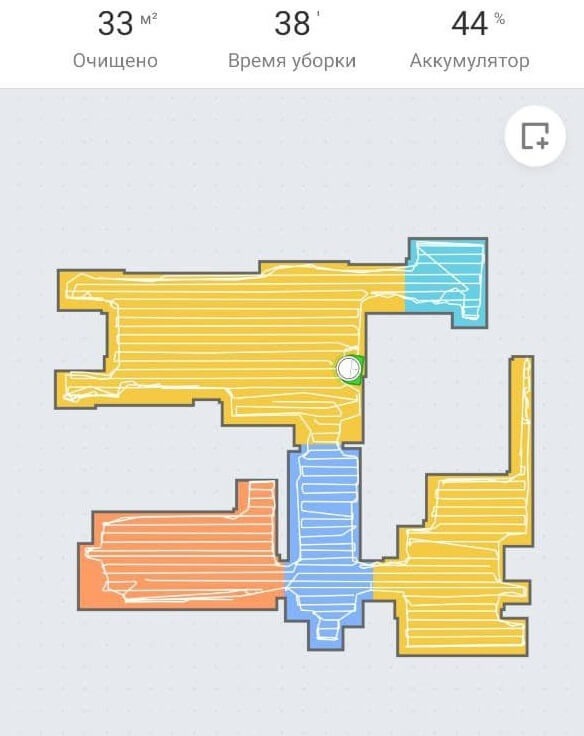
Suction power
As for the suction power, Mijia 1C could only suck out dirt from 2 mm (0.03 inch) cracks. It has pretty standard suction power, which is good enough to clean the house.

Hard floor dry vacuuming
I’m definitely not complaining about the quality of vacuuming hard floors. The vacuum was able to pick up hair, small debris, and even cat food. Only some dust in the corners was left, where round robots can’t reach, and in some small areas next to the corners. Most of the dirt was collected in the dust collector, and some hair are stuck on the brush. The vacuum passed with flying colors!

Carpet cleaning
The quality of the carpet cleaning was above average. The robot could easily collect the carpet’s dirt, so I cannot complaint.

Wet cleaning
The wet cleaning was just ok. The vacuum could clean some dried dirt, but left trails. It didn’t clean a small line along the planks, like its competitors, which had been on my previous reviews. So in terms of the wet cleaning, this model is very similar to the other Xiaomi vacuums.

Fun fact, the Xiaomi Mi Robot Vacuum Mop 1C can wash floors while vacuuming. This is a huge benefit.
Obstacles
This robot can go through obstacles with ease, it can even go over 2 cm (0.78 in) thresholds.

Dark surfaces
As you can see the robot is afraid of dark surfaces, and recognizes them as cliffs. This is common problem among Xiaomi vacuums that needs to be looked into.

Noise level
Lastly we’ll look at the noise level of Xiaomi Mijia 1C in different modes. In the lowest mode the noise reaches around 58-60 dB. In the second mode it reaches 61 dB, during turbo mode the robot goes as far as 66 dB, and when put on max, the vacuum peaked at 73 dB. Yeah, this robot is really loud, even with the suction being average.

Conclusion
We seen it in action and learned everything possible about it. With our algorithm the robot got a score of 56 out of 100. This is a pretty good score, taking into account the price. To better understand how modern it is, Mijia 2C got 3 percent more from the companies’ additions.
The overall rating of robot vacuum cleaners that passed the test is posted on a separate page: https://robotobzor.com/ratings/general-rating-of-robot-vacuum-cleaners.html. Have a look.
My final thoughts are, taking into account its price, I see a lot of benefits:
- Navigation based on build-in camera.
- Automatic room zoning.
- Support of virtual walls and dead zones.
- Simultaneous wet and dry cleaning.
- The cleaning itself is above average.
- Not very tall
- Russian speaking mode
- A fair price.
On a flip side:
- A weak battery.
- Being scared of dark spaces.
- You can’t set up a schedule for specific rooms.
- Very loud.
- Limited amount of spare parts
In general the disadvantages are not critical, and if you’re getting a robot vacuum with a wet and dry cleaning option with an area less than 80 square meters (262 square feet), and your budget is less than $200, this robot would be a good choice. Lastly, currently in 2021 this vacuum has a lot of competition, if you compare it with 2019, when it was just released. Nether the less, the robot has had good reviews overall, and has been a trusted vacuum for households across the world. So I don’t really know any reason I wouldn’t recommend this model.
On this note I would like to wrap up the review. Thank you for watching, and if you have any questions leave them in the comments below. Enjoy your shopping, bye!









