Hey guys, welcome to RobotObzor! In this review I’ll finally get a chance to look at one of the most popular robot vacuums from Xiaomi. This is Xiaomi Mijia LDS Vacuum Cleaner STYJ02YM. Let me direct your attention to the robot’s issue. This is a Chinese version, ands isn’t international. The international model is sold under the name Mi Robot Vacuum-Mop P. On the outside they look identically, and the characteristics and cleaning quality is also the same. But there is a price difference: the Chinese LDS costs around $300, while the international version costs $340. I’ll tell you why there is a price gap later, as well as give my personal opinion on wether or not you should buy this vacuum after testing it and going over it in detail. Let’s get rolling!
Differences between Xiaomi Mijia LDS and Vacuum-Mop P
First let’s try to find some differences between the Chinese and global version, in order to understand which one is better, and how much you money you should put aside, if you are actually invested in this vacuum.
The main difference is that Xiaomi Mijia LDS Vacuum Cleaner works on Chinese servers, speaks in Chinese, and all of the robot’s documents are in Chinese. The most important of the three, is that the app runs on Chinese servers. Here you can run into problems, like that the app may go offline or buffer, and the processing speed may be slower, which isn’t very good. You can find online how you can connect the robot to other regions, though not everyone is a tech wiz and can figure it out. But the main thing is that its possible.

And as for Mi Robot Vacuum-Mop P, it already comes with instructions translated into several languages, and it speaks English and connects to the other region.
Yeah, and the global version has a guarantee on it from Xiaomi, while the Chinese version only has guarantees from the store you bought it from.
So I think that you would have a reason to overpay for the better version by $20-$30. But if there is a bigger difference, I recommend saving your money and just buying the Chinese version, the cleaning quality doesn’t change anyways.
And here’s another important point – some virtual stores new the vacuum as a combination of the Chinese and global version, Xiaomi Mijia Robot Vacuum Cleaner Mop P LDS. This model does not exist, and is only called that to get the attention of more users. Before ordering, make sure which version you are buying.
Package
Now let’s move on to actually reviewing Xiaomi Mijia LDS Vacuum Cleaner. Let’s start with the package. The vacuum came in this box:

In it, aside from the actual vacuum, is:
- Charging base.
- Charging cord, with a Chinese plug.
- A conjoined water and dirt container. And there is already a dirt container in the vacuum.
- An attachment for mopping, which already has a microfiber cloth attached.
- An extra cloth.
- The robot’s documentation in Chinese.

Design
Now let’s see how Xiaomi Mijia LDS Vacuum Cleaner works. I got my robot in black for this review. There is also a white one, which I think is more practical. It is round, and has a LIDAR on top for navigation. The frame’s height is standard – 3.7 inches (94.5 mm). On the back we can see plugs for charging.


The LIDAR’s lid doesn’t have springs, and there are two buttons on top of the vacuum: start/pause and return to base for charging. On the front bumper is an object sensor for obstacles.

The dirt container is under the top lid. Next to it is a tool for maintaining the vacuum. The container fits 17.4 Oz (550 ml) of dry dirt. The filtration system is MESH and HEPA-filter.


Instead of the dirt container you can put a conjoined container for water and dirt that is identical by size. It is made to store 5.1 Oz (150 ml) of water and 12 Oz (350 ml) of dirt. Inside is an electric pump for water regulation. The filtration is only HEPA-filter, and there is no net.

Now let’s look at the robot from below. There are 4 anti-fall sensors. There is only one side brush: an easy to take off three sided brush. It also has a standard central brush, with petal sided bristles. You can take off the cap from the brush to clean the outside from hair and fur. The actual brush can’t be taken off.


The mopping cloth is big by area. It can be attaches thanks to VELCRO and a pocket. Water gets on the cloth from 6 openings, which is very cool. Usually there are only 2 or 3 openings for water.

All in all the assembly is pretty average, just like its price.
Technical features
The main technical features of Xiaomi Mijia LDS Vacuum Cleaner given to us by the manufacturer listed below:
- Battery Li-Ion 3200 mA*h.
- Suction power up to 2100 Pa.
- Battery life up to 110 mins.
- Cleaning area up to 590 feet (180 Sq.m).
- Dirt container 17.4 Oz. (550 ml).
- Conjoined container 12+5.1 Oz (350+150 ml).
- Obstacle size .8 inches (20 mm).
- Size: 13.8×3.7 inches (350*94.5 mm).
As you can see, the battery is smaller than the previous Xiaomi robot vacuums. Because of this, the battery life and cleaning area are smaller. Other than that the characteristics are pretty standard.
Functionality
Now let’s move on to Xiaomi Mijia LDS Vacuum Cleaner’s functions. The vacuum can be controlled through the Mi Home app. Before connecting make sure to choose the Chinese region. The user interface is translated into English almost completely.
On the main screen is the map that your robot had built, which is automatically saved and zoned into rooms. If you swipe up, you can find the menu. Here you can choose the cleaning mode: only vacuum, mop and vacuum, and only mop. You can also choose the suction power and cloth wetness.
On the map’s right are two cleaning modes: local cleaning for a specific point on the map, or a rectangular zone clean. You can also choose the needed rooms for cleaning.
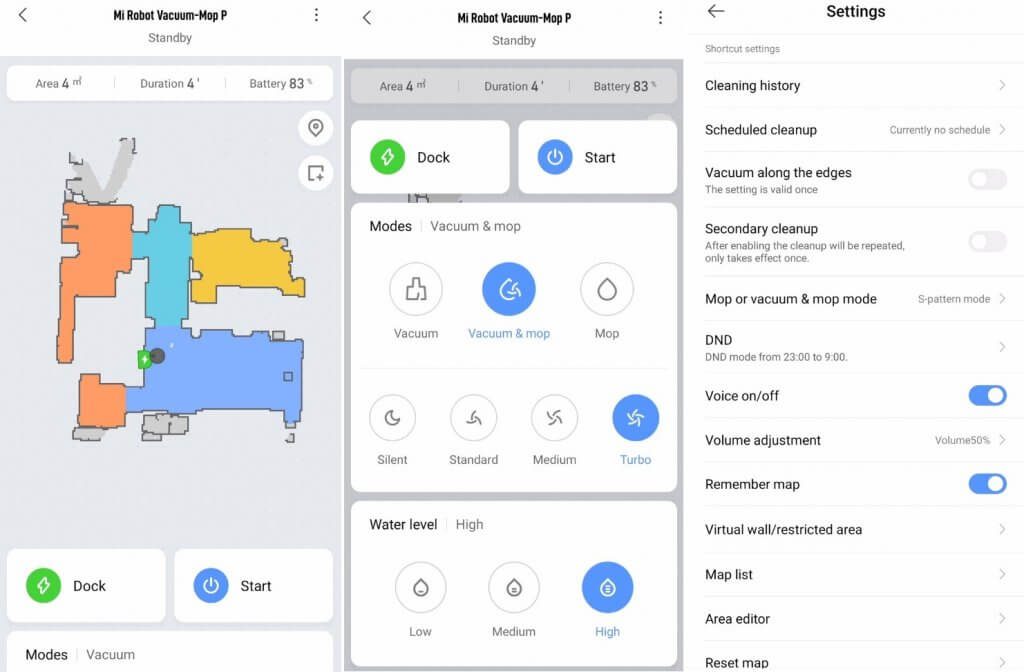
Now let’s get to the settings. Here you can see the cleaning history, set a cleaning schedule for a specific time, day of the week, cleaning mode, suction power, cloth wetness, and if you want even choose the needed rooms for cleaning.
Next you can choose to clean the perimeter again after a full cycle and choose to do a full cycle again. You can also choose the movement of the robot while mopping: a snake like pattern, or in a Y-shape. This is extremely cool.
From additional settings there are do not disturb mode, turning the robot’s voice on and off, and choosing their volume. Like I said before, Xiaomi Mijia LDS Vacuum Cleaner speaks in Chinese.
As for the map, you can choose to turn off saving it, set up virtual walls and no-go zones, choose the needed map from the saved maps, and edit your map. For example, edit the room’s borders and name them.
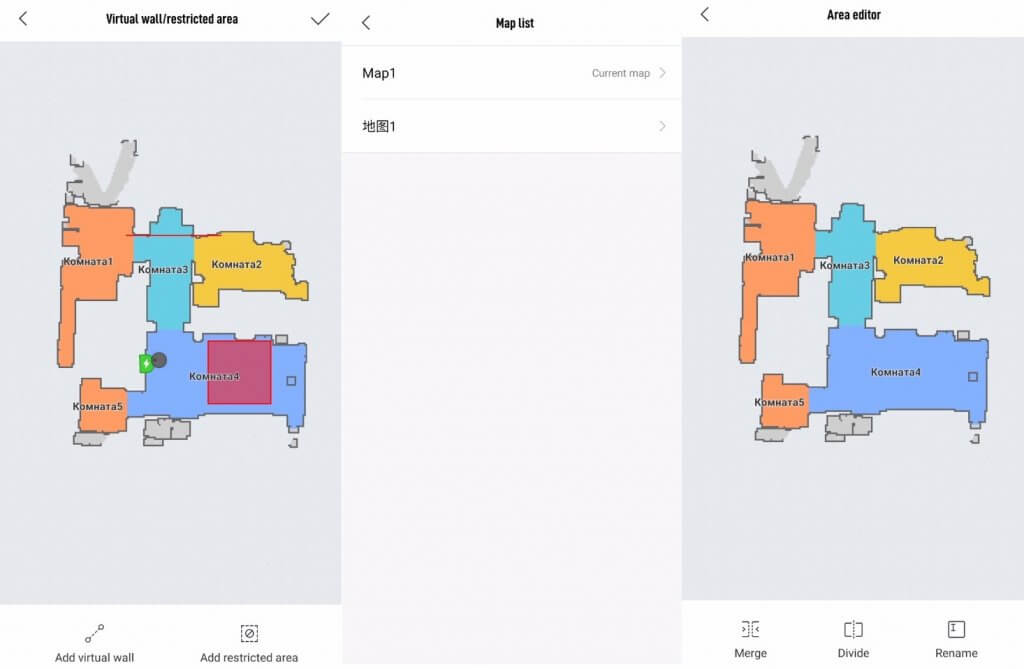
Lastly the final functions are calibrating the sensors, turn on find my robot, check the water level, manually control it, change the robot’s name, share your controls and update the software.
These are all of Xiaomi Mijia LDS Vacuum Cleaner’s functions. All in all the main functions are laid down. The only thing that would make this perfect would be no-go zones just for mopping, and automatic power increase on carpets, for which the robot could’ve gotten extra points.
Testing
Finally, let’s move on to the tests.
Navigation
First let’s test this robot’s navigation in a room with obstacles. First Xiaomi Mijia LDS Vacuum Cleaner goes along the room’s perimeter, then goes through the area in a snake-like pattern. It didn’t get stuck on the drying rack, individually vacuumed around the box and all of the chair legs, and returned to the base without a problem. Test passed with flying colors!
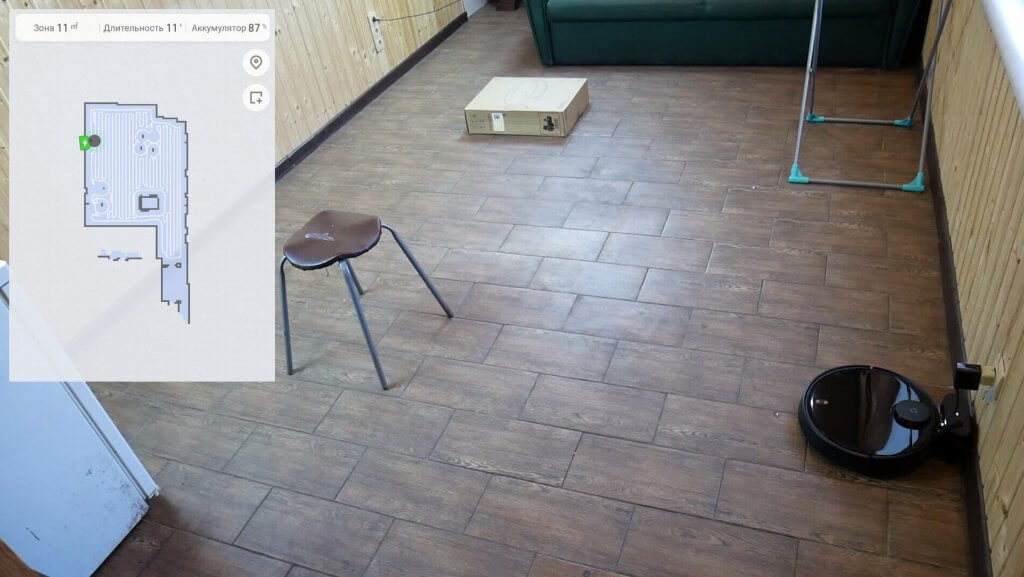
As for the rest of the house, I still have no complains. The robot started each room with the perimeter, and then went through in a snake-like pattern. There were no uncleared places, so the navigation is great!
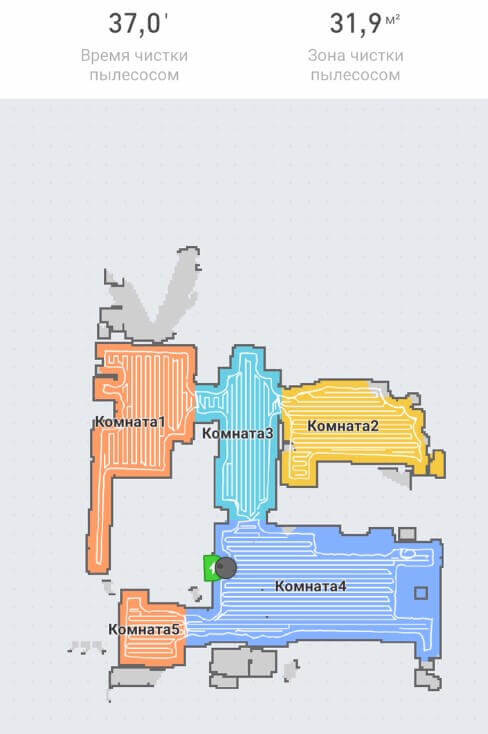
Suction power
And the suction power is perfectly standard, though the manufacturer says that it reaches 2100 Pa. Xiaomi Mijia LDS Vacuum Cleaner, like most other Xiaomi vacuums, could suck dirt out from only a 0.78 inch (2 mm) crack. Though this is fine for casual cleaning.
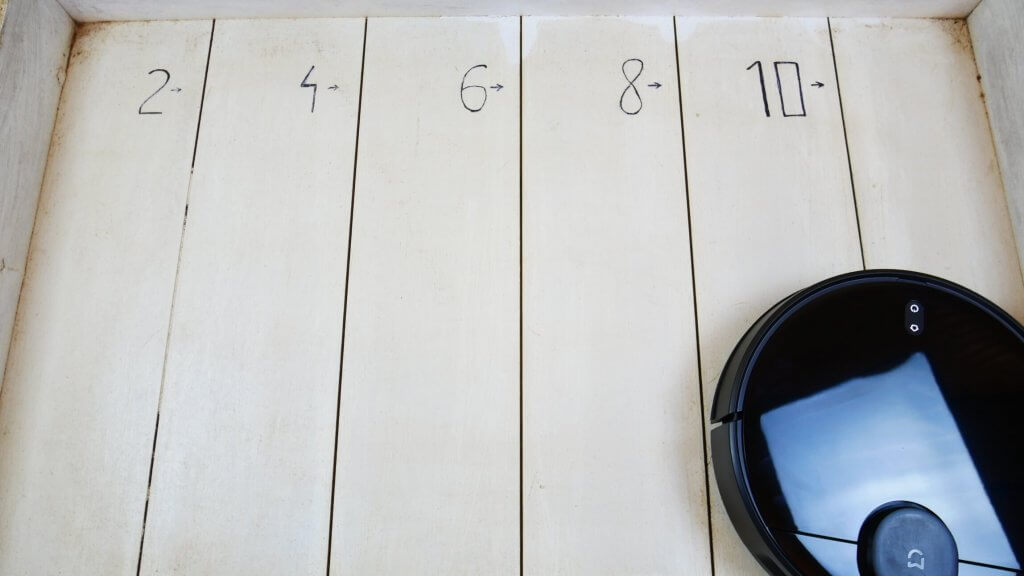
Hard floor vacuuming
The hard floor vacuuming quality is very good. The robot completely cleaned everything given to it, and only left dirt in the corners where most robots can’t reach due to their round shape. Some hair got stuck on the side brush and only a little bit of hair got stuck on the central brush. Most of the dirt is in the dirt container. Test passed!

Carpet cleaning
The carpet vacuuming is average. After a cycle the robot can leave some dirt, and to get it all, the robot needs to clean that spot a few more times. So carpets- aren’t really its area of expertise.

Wet cleaning
And the wet cleaning is very good. Xiaomi Mijia LDS can scrub off some light dirt on the floor, without leaving major marks. The cloth does a good job staying on the floor and soaking the dirt up. The vacuum definitely passed this test.

Generally speaking of the mopping, its better than other Dreame or Roborock vacuums. The cloth keeps an even wet mark and does a good job picking up the dirt. And note that Mijia LDS can simultaneously vacuum and mop, and move in a Y-shape while mopping. This is good!
Passage of obstacles
The robot is great with obstacles. It easily goes over .78 inch (2 cm) baseboards.

Passage of dark surfaces
And this vacuum is actually scared of dark surfaces, and recognizes them as cliffs. This is important to note.

Noise level
And lastly let’s test the robot’s volume in different modes. Even on the lowest mode it goes up to 64.5 db. In standard mode it reaches 68 db. In medium mode it is 71 db, and in Turbo it goes all the way up to 73 db. I have to say, that this is one loud robot, even though the suction power is standard.

Summing up
Xiaomi Mijia LDS Vacuum Cleaner was throughly overlooked and tested. Our algorithm gave it a 64 out of 100. This is far from perfect. For comparison, the renewed Xiaomi Mijia Vacuum Cleaner Pro got 75, and this vacuum needs a lot of improvements. Note that we graded the Chinese version, and the global version got 67 and even received some extra points for smoother app use, support of voice assistants, and the other languages for the robot’s voice.
The overall rating of models that passed the Robotobzor test https://robotobzor.com/ratings/general-rating-of-robot-vacuum-cleaners.html.
Now let me share my personal opinion on Xiaomi Mijia LDS after testing. I liked that the:
- The robot did great vacuuming and mopping on hard surfaces.
- It can simultaneously vacuum and mop.
- Good navigation.
- Has the main functions, including the additional map functions.
- You can add a custom voice pack.
- Great with obstacles.
- Has a good price, especially during sales events.
Though the robot has just as many problems. The main ones being:
- Is scared of dark surfaces.
- Very loud when working.
- Not good at cleaning carpets, and there is no function for automatically increasing power on them.
- There are problems with controlling through the Chinese Mi Home app.
So what can I say? There is a point to buying it for $250. Especially if the global version is within that budget. Though I would recommend opening your budget up a bit and looking into the pro-version with better functions, better dirt collection, and an object sensor, or just look into Dreame robots, which are also a part of the Xiaomi family. They are more powerful, clean carpets better, and are sold internationally.
On this note, I would like to end the review of Xiaomi Mijia LDS Vacuum Cleaner. If you still have questions, make sure to ask them in the comments below. Have fun shopping, Bye!









